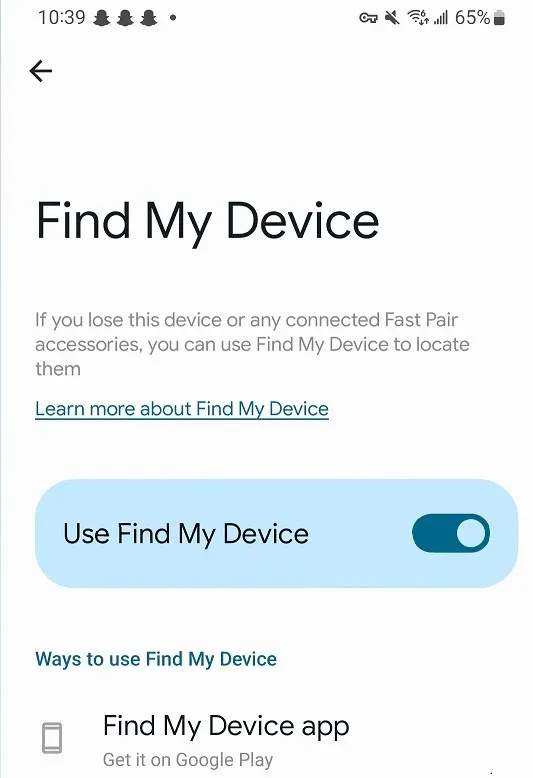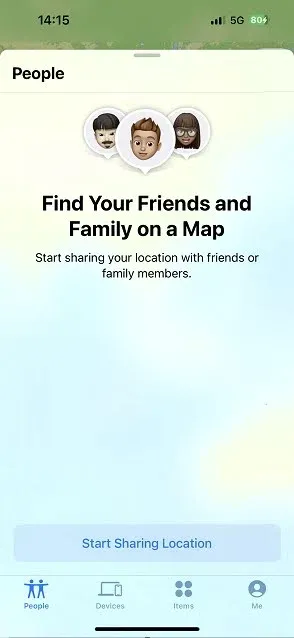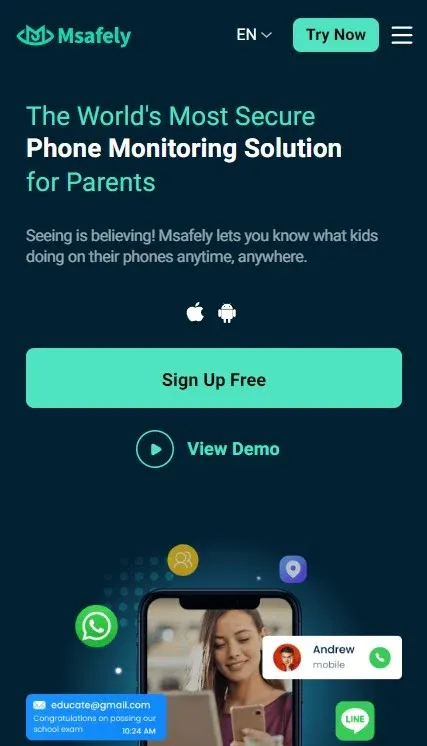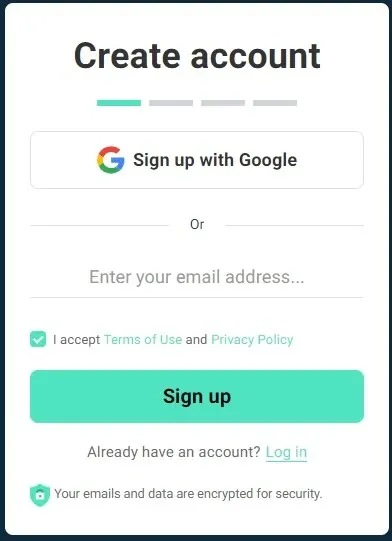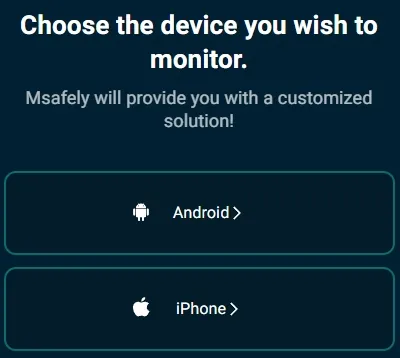Everyone including kids either have access to or own a smartphone nowadays. It has become an essential part of human life and this makes it important to be careful of the dangers that come with it even with its many advantages. Children are more liable to get exposed to these dangers and that makes it important for parents to monitor their child's movement and online activities.
If you're a parent concerned about your child's safety and you'll like to be kept in the loop about their activities, tracking their phone might be the way to go. This guide gives you insights into different ways in which you can track your child's phone.
Part 1. Is It Possible to Track My Child's Phone without Them Knowing for Free
Yes, there are several methods you can use to track your child's location without their knowledge and they're totally legal as long as your child is below legal age.
Part 2. 3 Free Methods to Track My Child's Phone without Them Knowing
There are several ways which you can use to secretly keep track of your child's whereabouts and this section will discuss some of them.
Method 1. Find My Device (Android)
If your child's phone is an Android, there's always a built-in feature called “Find My Device”. This feature allows you to track your child's location without them knowing. You can use Find My Device to track your child's location by following these easy steps:
Step 1. Open ‘Find My Device’ on your phone.
Step 2. Sign in with your child's Google account.
Step 3. Click on location and you're good to go.
Method 2. Find My (iPhone)
Just like Android phones, iPhone also come with a built-in location tracking feature that allows you to track your child's location. This feature is available on any iPhone running on iOS 13 and above. You can activate it by following these steps:
Step 1. On your child's iPhone, start the “Find My iPhone’’ app.
Step 2. Among the listed options, select people.
Step 3. Click “start sharing location”.
Step 4. Input your phone number and click send.
Step 5. Click on “share indefinitely” among the options displayed.
Method 3. Google Famliy Link (Android & iPhone)
Google Family Link is a parental control app designed by Google to specifically help parents monitor what their children do online. To use this app to track your child's location undetected, follow these easy steps:
Step 1. Download and install Google Family Link on Google Play store.
Step 2. Add Google Account after opening the app.
Step 3. After successful sign-in, click on location.
Step 4. Select “My Child”
Step 5. Turn on
Part 3. Best Way to Track My Child's Phone without Them Knowing
If you're looking for alternative means to track your child's location without them knowing or you want something a bit extra, you might want to consider using a third-party app.
Msafely is a parental control tool which allows you to track your child's whereabouts in real time, but there's more. Apart from tracking your child's location, this app can also track their social media accounts, calls and messages all in secret.
The app doesn't appear on your child's phone, so they can never know you're tracking their movement.
3.1. Advantages of using Msafely to track child's phone
Msafely comes with a simple user interface which allows you to easily navigate both the app and the website. You can track your child's location on Msafely by following a straightforward process.
Msafely provides you with live updates of your child's whereabouts, so you never get to miss anything.
Msafely is not just a location tracking app. It can do many other things such as monitoring social media apps like Facebook and Instagram, tracking SMS messages and also calls.
3.2. What other phone activities can Msafely track
Msafely is not just another location tracking app that allows you to view other people's locations. You can think of Msafely as a multipurpose spy app because its features go way beyond just GPS tracking.
Msafely can help you keep track of your child's online activities in general by tracking social media apps such as Instagram, Whatsapp, Telegram, Facebook and even dating apps like Tinder among others.
It also comes with a Geofencing feature and allows you to go as far as tracking calls and messages.
3.3. Steps of using Msafely to track my child's phone without them knowing
Step 1. Register for an account.
Step 2. Select the type of phone you want to monitor. If your child's phone is a Samsung, Huawei, Xiaomi, or similar, choose "Android." If your child's phone is an iPhone, choose "iOS."
Step 3. Start tracking your child's phone remotely.
Part 4. Why Do I Need to Track My Child's Phone without Them Knowing
We live in a dangerous world and it's only normal that we feel the need to protect our children from the various vices that come with living in it. There are many reasons why you need to track your child's phone and the most important is safety. Sometimes, children might wander into places they shouldn't be and could cause them potential harm, tracking your child's location helps you prevent this and alerts you in case you're unable to prevent it.
Monitoring your child's phone, especially their social media apps, can also help you protect them from vices such as cyberbullying, predators and exposure to inappropriate content. Tracking your child's location can also help you react quickly in emergency situations. Imagine there's an accident in a particular location and your child is in that area, being aware of their location helps you react immediately, so you ensure their safety.
Now, you're probably wondering why your child doesn’t have to know you're tracking them, right? Children could sometimes be sneaky and engage in acts they probably don't know are harmful to them. If your child knows you're tracking them and want to engage in a bad act or go to the wrong place, they can just decide to stop you from accessing their location, but if they're unaware, you get to be in charge and keep them in check when necessary.
Part 5. FAQs about Track My Child's Phone without Them Knowing for Free
Q1. How can I track my child's phone without installing an app?
To track your child's phone without installing an app, you can use inbuilt features like Find My Device and Find My iPhone.
Q2. Can my child uninstall the tracking app?
Yes. If your child is aware, you're using a visible app to track their movements, they can uninstall the app and stop you from tracking their location. That's why it's advisable to use inbuilt features or third-party apps like Msafely which stays hidden after installation.
Q3. How can I see everything on my child's phone without their knowledge?
To see all of your child's phone activities, you may have to use a third-party party app like Msafely which allows you to track things like browser history, social media accounts and more.
Q4. Can I track my child's phone for free?
Yes, you can track your child's phone for free if you use Google Family Link or Find My Device.
Q5. Can I track my child's phone without an internet connection?
You need a stable internet connection to get live updates about your child's location.
Part 6. Conclusion
It is important to keep track of your child's whereabouts to make sure they're safe at all times and they're going to dangerous places. This guide gives insights into the ways you can track your child's phone without them being aware of it.