Losing a cell phone can be an incredibly anxiety-inducing experience. In fact, it's often a more immediate concern for us than losing a limb, simply because we can more easily envision misplacing our phone than waking up without a limb. Interestingly, this pervasive fear even has a name: Nomophobia. In fact, according to studies around 50% of people suffer from Nomophobia, to varying degrees. It's no surprise that our cell phones hold our entire lives, from cherished memories to important information. Unfortunately, losing a cell phone is all too easy and can lead to significant stress.

Anyway, this is a fear with a few very easy solutions. Tracking phone location for free is actually quite easy, and with the right applications for the right phones, you can track a cell phone location for free almost instantly, whether it's lost or stolen. If you're someone who suffers from Nomophobia, the fear of being without your cell phone, then you're in luck. In this article, we will explore five ways to track a cell phone location for free. By utilizing these methods, you can keep tabs on your phone's whereabouts without spending a dime. So, let's get started and uncover these valuable techniques.
Part 1: How to Track Someone's Phone Location via Msafely
One of the most efficient means of tracking lost phones or even tracking someone else's phone without them knowing is to use Msafely. This is a powerful spy app that can be used to track any phone device discreetly. There are, of course, other spy apps as well that can help track both Android and iPhone, however, Msafely has proven itself to be the most cost-effective and easy means of doing so.
Why Should I Use Msafely to Track Phone Location
1. It can be used for most iPhone and Android devices. And furthermore, you can retrieve data and location information without rooting or jailbreaks. App installation on the target phone is not required.
2. It can locate not just your own but any phone, and by extension, it can locate anyone.
3. Msafely enables you to track someone's phone location undetectable. Among other similar tools, this is the only one that offers a no-root solution, thus ensuring that the person whose phone you are locating doesn't find out about it.
4. It is an excellent tool for tracking the movements of your children or employees. It also serves a variety of other features.
How Can Msafely Help Track Phone Location
With the help of Msafely, you can not only view the current location of a phone on an accurate map but also access a detailed route history. This feature proves to be valuable in scenarios like phone theft or monitoring your children's activities. To get started, sign up for a free Msafely account today and unlock the benefits of location tracking.
- Step 1. Sign up Free
Before using Msafely, you need to create a free account. All you need is a valid email.
- Step 2. Connect Target Device with Msafely
Enter the Apple ID and password of the target phone.
- Step 3. Start Tracking Location Remotely
Log in to your dashboard and you can view all activities of the target phone.
Part 2: How to Track An iPhone Location for Free via Find My iPhone
Losing an iPhone can be a distressing experience, given its high cost and the unique compatibility it has with Apple devices. So if you lose an iPhone for good and wonder where is my phone, you have no option but to again scrounge around to buy yet another ridiculously overpriced iPhone, even if you can hardly afford it! So let's start with giving you the solution for this fear. You can easily track iPhone locations for free using Find My iPhone. This app is designed to assist you in locating any lost or stolen Apple device using another device.
What can 'Find My iPhone' Do
1. It can pinpoint the exact location of your missing iPhone on a map.
2. It can activate a siren sound at full volume for 2 minutes so that anyone close-by can identify and hopefully return it.
3. It can put the device under Lock with a Passcode.
4. You can Toggle on "Lost Mode", and flash a custom message on the screen of the iPhone.
5. You can find the shortest driving route to the iPhone.
6. If you suspect that your iPhone has been stolen or compromised, you can erase all data.

How to track iPhone location for free using Find My iPhone
Step 1: Download and Enable the App to track my phone.
1. You can download the phone tracker app from the app store if you don't have it.
2. Your 'Find My iPhone' app needs to have been enabled before losing the iPhone. Go to Settings > iCloud. Enter the Apple ID. Then toggle the 'Find My iPhone' setting On.

Step 2: Use Another iOS Device to locate your cell phone.
1. You can access the Find My iPhone app from any other iOS device.
2. You'll find a map with the exact location of the device.
3. You'll even find other options to perform any of the other functions mentioned earlier, such as playing a siren sound, enabling Lost Mode, etc.
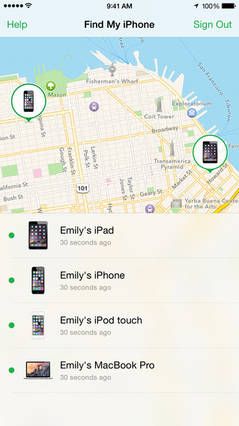
Part 3: How to Track An iPhone Location for Free via iCloud.com
If you don't have access to another iOS device, there is still a way to track the location of an iPhone for free using iCloud. You can utilize iCloud.com, which functions similarly to the Find My iPhone app and offers the same tracking capabilities for cell phones.
How to Track iPhone Location for Free Using iCloud:
1. Log in with your Apple ID and Password to track phone.

2. Click on the Find My iPhone icon.

3. You'll find a large interactive map with the locations of all your Apple devices.

4. Click on 'Devices' at the top.
5. Select the one that is lost.
6. You'll find the same options as with Find My iPhone, namely: Play Sound, Lost Mode, and Erase iPhone.
7. You can use the interactive map to be led to the exact location of the iPhone as well.
Part 4: How to Track Samsung Phone Location for Free
Tracking Samsung phone location for free is every bit as simple as that of an iPhone. The procedure and features for both tracking cell phone locations using Android and iOS devices are quite similar. However, there are some differences in the process. While Android users generally need to install a separate app to track a phone's location for free, iOS devices offer built-in features for location tracking. But Samsung Galaxy has its own built-in feature called Find My Mobile with which you can track phone location for free using a Samsung Account. In case you haven't read the previous part, here they are.
Features of Find My Mobile:
1. Phone GPS tracking.
2. Locking the device remotely.
3. Send out a siren signal to alert those close to it.
4. Wipe the device clean.
How to track Samsung phone location for free:
Step 1: Create a Samsung Account to Track Phone.
This part is simple. However, this must be done before you lose your Samsung Galaxy. Go to Android Settings > Account > Add Account and Choose Samsung Account.
Step 2: Log into your Account.
Enter your Samsung ID and password and enter.
Step 3: Track cell phone for free using Find My Mobile
(1) Go to the Find My Mobile icon.
(2) Select the Registered Mobile tab.
(3) You can now either GPS track phone location for free, or you can enable any of the other features as listed above.
Part 5: How to Track Other Android Phone Locations for Free
If you have a Google Account, which is common for Android users, tracking the location of your phone for free becomes effortless with Android Device Manager. This nifty tool comes pre-installed on all Google Android devices, and activating it is as simple as flipping a switch. Once activated, you can download a location tracker app from the Play Store on any other Android device and use it to conveniently track the location of your phone without incurring any costs.
Features of Android Device Manager:
1. Locate Android devices which are logged onto a Google Account.
2. Reset the screen lock PIN.
3. Erase all data.
4. Set off an alarm.
5. Lock the Phone.
How to Track Other Android Phone Location for Free Using Android Device Manager:
Step 1: Switch Android Device Manager On.
(1) Go to Settings > Security.
(2) You'll find the option "Remotely locate this device" and "Allow remote lock and erase" under the Android Device Manager option. Keep them turned on.
Step 2: Turn the Location Access On.
(1) Go to Settings > Location.
(2) Toggle it On.
Step 3: Track Phone location for free using Android Device Manager.
(1) Access the phone tracker app.
(2) Sign in with your Google Account.
(3) Swipe along the bottom of the screen to get access to all your devices.
(4) Choose the device you want to locate.
(5) You'll find a map with the location of the device.
(6) You can even access any of the other features mentioned earlier.
Conclusion
These are all equally great and effective means of tracking phone location for free. However, while most of them only allow you to track your own phone location, Msafely even allows you to track someone else's phone without their knowledge, including Whatsapp, Snapchat, Instagram, Facebook, photos, call logs and more. Ultimately, the ability to track a cell phone location for free depends on the type of phone being used and the specific purpose for tracking it. We encourage you to share your experiences with cell phone tracking in the comments section below so that we can learn from your insights. Your feedback is valuable to us and we look forward to hearing from you.
Please note that all apps or tools mentioned in this article are intended for legal use only. Before attempting to use any of them, please carefully review the Terms of Use and End User License Agreement (EULA). Users are responsible for complying with these terms, and any repercussions resulting from improper use should be borne by the users themselves.
