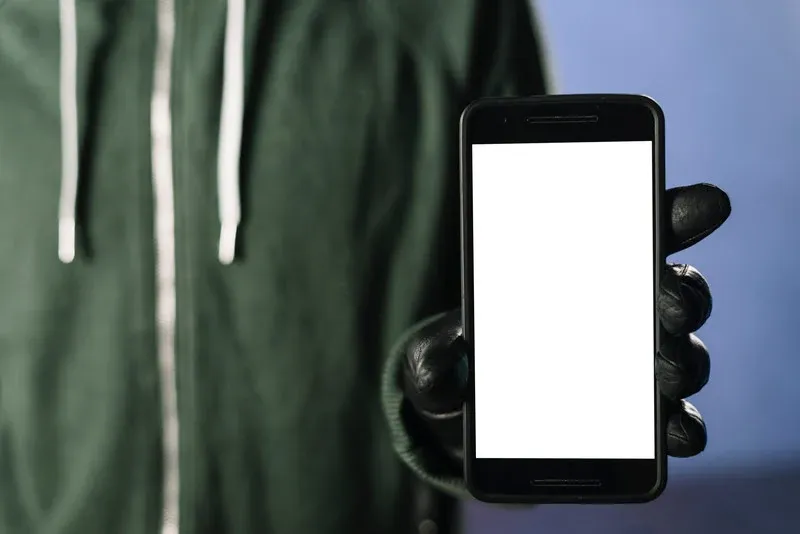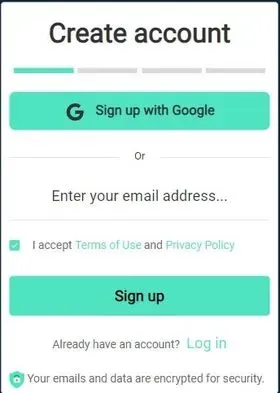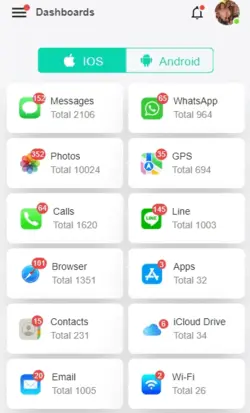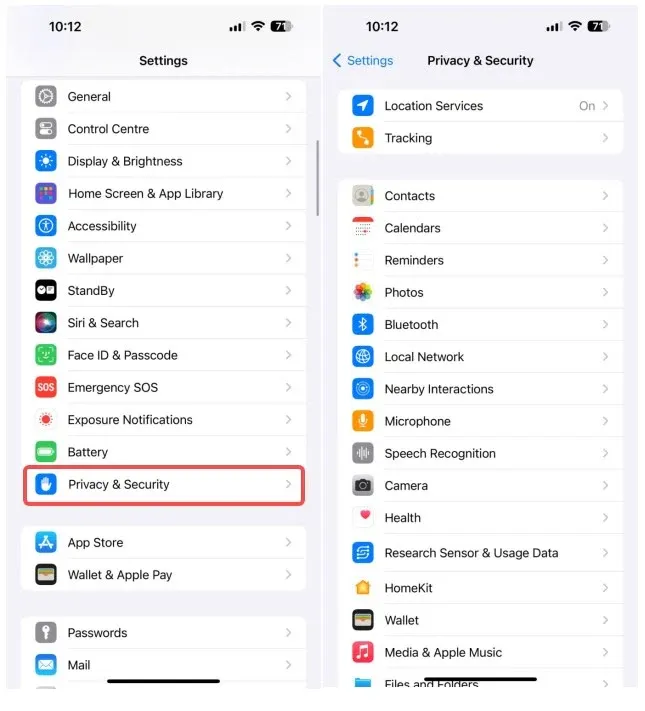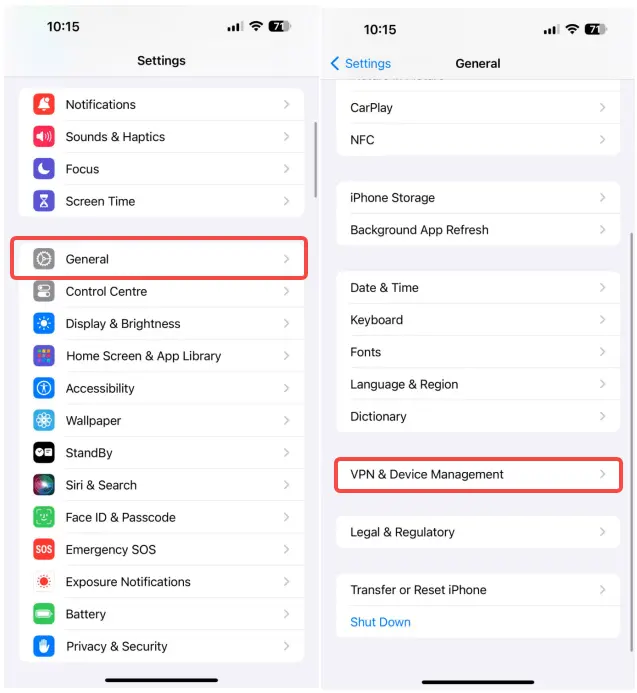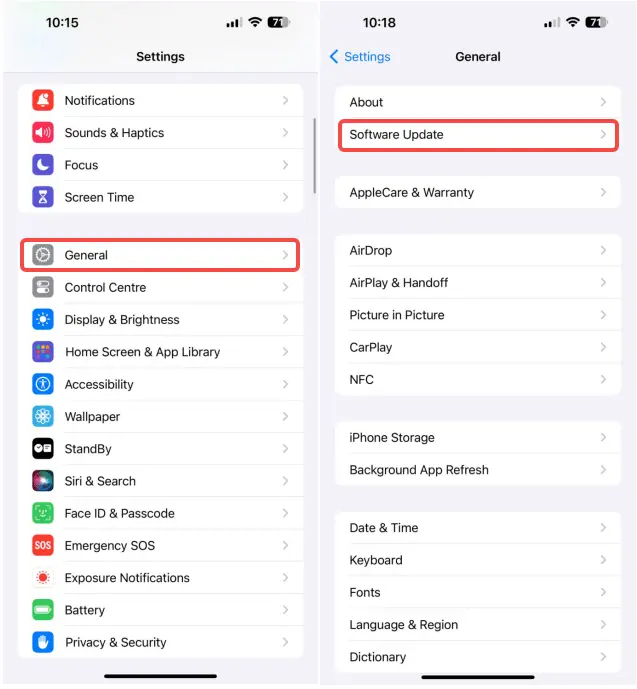How to Protect your iPhone from Spyware
Spy app, also known as parental control or monitoring app can be a useful tool if you are a parent of a young kid who wants to monitor your kid's iPhone activity, or you are an employer who needs to get access to your employees working device. But the truth is, oftentimes the spy app is misapplied to other adults, which is an invasion of their privacy. Let's take a deeper look at spyware on how it works and what it can do in 2024.
Part 1: How to Spy on iPhone?
1.1 How does spyware get into your iPhone
(1) Direct installation of spyware on your iPhone
Someone with physical access to your phone can install a spy app directly. This is one of the most straightforward methods. If your phone is left unattended and unlocked, someone can quickly download and install a spy app. If someone knows your phone's password or PIN, they can unlock it and install the app.
(2) Remote installation
By manipulating cloud backup, attackers can manipulate backup to install spyware. For iOS devices, if the attackers have your iCloud credentials, they could spy on your phone remotely.
(3) Malicious Apps
Spy apps can be disguised as legitimate applications. While Google Play Store and Apple App Store have strict policies, some malicious apps can slip through. More commonly, third-party app stores are riskier. Sometimes, a seemingly harmless app might bundle spyware with it, especially when downloading from unofficial sources.
1.2 What can you do with iPhone spyware
The following are the key functions that spyware provides (take Msafely as example):
Robust features for comprehensive monitoring: SMS, GPS, photos, videos, WhatsApp, Snapchat, and more—over 30 types of data accessible anytime, anywhere.
Quick setup with multiple connection options—connect easily in just 2 minutes.
Complete stealth: No app or icon on the target phone. 100% safe and undetectable.
Real-time monitoring: Spy on a phone anytime, anywhere. The Msafely dashboard receives real-time updates from the target device's data through remote access.
High compatibility: Supports all iOS and Android systems.
No rooting or jailbreak requirements.
| Device | Social media | General feature |
| Android | Messenger Snapchat TikTok Line Telegram YouTube Viber Tinder Kik Teams Skype | Text messages GPS locations Photos Videos Call logs Contacts Installed apps Wi-Fi networks Calendar |
| iOS | WhatsApp Business Snapchat LINE Messenger Telegram Kik Skype Teams | Text Message Contacts Calls Photos Video GPS Locations Browser History Browser bookmark Voicemail Facetime Installed APPs Notes Reminders Calendars Wi-Fi networks iCloud Drive |
1.3 How to use spyware
How to use Msafely to spy on other devices, step by step tutorial:
Step 1. Click on "Sign Up Free".
Step 2. Create a Msafely account.
Step 3. Choose the device that you want to monitor on - Android or iOS device.
Step 4. Choose any app on the left panel and start spying.
Part 2: How to Protect your iPhone from Spyware? (4 Ways)
Good iPhone usage habits can help you avoid the risk of your phone being monitored. By following these comprehensive steps, you can significantly reduce the risk of your phone being spied on and keep your personal information secure.
Use Strong Passwords: Ensure your phone is locked with a strong password, PIN, or biometric authentication.
Keep Software Updated: Regularly update your operating system and apps to patch vulnerabilities.
Install Trusted Apps: Only download apps from official app stores and check reviews and permissions before installing.
Enable Two-Factor Authentication (2FA): Use 2FA for your accounts to add an extra layer of security.
Physical Condition: Always make sure iPhone is in your sight, especially if you are in a public place. Never let strangers get to hold your iPhone for too long to make sure they can't download anything to your iPhone.
Part 3: 6 signs that Tell if Someone is Spying on your iPhone
It is impossible for spyware to cover its trace completely. When a spyware is installed into our phone, it takes up battery, storage space and performance. If your iPhone is experiencing the following condition, it's a sign that your iPhone is being spied.
Unusual Battery Drain: Spyware running in the background can consume a lot of power. If your battery is draining faster than usual, it could be a sign of spyware.
Increased Data Usage: Spyware often transmits data back to the attacker. Check your data usage for unexplained spikes or high usage.
Performance Issues: Spyware can slow down your device. If your iPhone is sluggish, crashes frequently, or apps are taking longer to load, it might be compromised.
Unusual Text Messages or Notifications: Receiving strange texts with random numbers or symbols can be a sign of spyware. These could be commands sent by the attacker to control the spyware.
Unfamiliar Apps: Check for apps you don’t remember installing. Spyware can disguise itself as a legitimate app or hide in plain sight.
Overheating: Continuous running of background processes by spyware can cause your iPhone to overheat.
Part 4: How to Remove Spyware from your iPhone?
Option 1: Scan with Security Apps
Install a Security App
Use reputable security apps like Norton Mobile Security, McAfee Mobile Security, or Avast Security & Privacy.
Run a Scan
Open the security app and run a full scan to detect and remove spyware.
Option 2: Use Built-in Security Features
Check App Permissions
Go to Settings > Privacy & Security and review permissions for each app. Revoke any suspicious permissions.
Check Device Management Profiles
Go to Settings > General > VPN & Device Management. Remove any profiles that look suspicious or that you don’t recognize.
Update iOS
Make sure your iPhone is running the latest version of iOS. Go to Settings > General > Software Update.
Option 3: Remove Suspicious Apps
Delete Unfamiliar Apps
Long press on any suspicious app and select Remove App, then Delete App.
Option 4: Backup and Restore
Backup Your Data
Use iCloud or iTunes to back up your important data.
Factory Reset
Go to Settings > General > Reset > Erase All Content and Settings. Confirm to reset your iPhone to factory settings. This will remove all data and installed apps, including spyware.
Restore from Backup
After resetting, restore your iPhone from a backup made before you suspected spyware was installed. Go to Settings > General > Reset > Erase All Content and Settings and choose Restore from iCloud Backup or Restore from iTunes Backup.
Part 5: FAQs
Q1: How do I check if my iPhone has spyware?
You should look for the signs that tell if your iPhone is being spied. For example, if your iPhone is having an unusual battery drain, overheating, or having a performance issue, that probably means your iPhone is being spied.
Q2: How do I remove hidden malware from my iPhone?
There are plenty of ways to get rid of a virus or spyware on your iPhone. You can use a security app to scan your iPhone and remove the virus, or you can backup the data and perform factory reset.
Q3: Can someone mirror your iPhone without you knowing?
Yes. It's important to have your iPhone in your sight all the time. Some people might download spyware to your iPhone directly. Also, don't give your iPhone credicential to anyone else. If someone knows your iCloud password, he can easily mirror your iPhone without you knowing.
Part 6: Quick Summary
Nobody wants to be spied on. We all treasure our privacy. Which is why having a good iPhone usage habit is important. It greatly reduces the risk of our iPhone being implanted with spyware. If you are wondering whether your iPhone is being spied, you can check out the signs that tell your iPhone is being spied. Lastly, don't worry if you find that there is spyware on your iPhone, you can always use security app, bulit-in security feature, restore your iPhone to get rid of the spyware.