Employee Email Monitoring – Everything You Should Know
Employee email monitoring is a widely adopted practice among top organizations worldwide.With the help of various email monitoring tools, you can effortlessly keep track of your employees or even monitor someone else's account. Whether you have a need for employee oversight or other purposes, these tools can provide the functionality you require. You've come to the right place if you've never tried employee email monitoring. In this post, we will make you familiar with every essential detail regarding employee email monitoring.

Part 1. Monitor Employee Emails
On average, employees spend about 25% of their working hours composing and responding to emails. To ensure productivity and efficiency in your workforce, consider utilizing email monitoring tools. These powerful tools allow you to keep track of your staff's communication activities. Employee email monitoring can be a valuable tool for maintaining confidentiality and preventing information leaks, especially when your team is working on confidential projects. By monitoring employee emails, you can ensure that sensitive information remains secure and that your company's data is protected.
Remember, employee email monitoring should be seen as a tool to enhance security and productivity, not as a means to micromanage or invade employee privacy. By setting clear expectations and using monitoring responsibly, you can create a work environment that promotes trust, transparency, and compliance.It can also help you manage communication within your company. Other reasons to do the same may exist, depending on the company.
Is work Email Private
In essence, it is important to recognize that work emails should be treated as strictly professional and not considered private. Employees should ideally refrain from using their work email for personal purposes.Work emails often contain sensitive and confidential information. Most of the firms also have a disclaimer at the end of the mail stating that the distribution of information via email is illegal. This further concretes the fact that work email is not private and should not be used for personal communication.
Is Email Monitoring Legal
The legality of employee email monitoring is a common question. To ensure compliance and protect both employer rights and employee privacy, it's crucial to understand the legalities involved. While it might vary from one country to another, email monitoring is legal in almost everything. You won't get in trouble as long as you monitor the work email (not their personal) account. Though, you can follow these tips to make employee email monitoring a hassle-free process:
- Set policies beforehand
In the EU, you need to inform employees beforehand that their email will be monitored. To ensure the safety and security of sensitive information, it is crucial to establish clear and comprehensive guidelines for employee email monitoring. By implementing strict protocols and informing your staff about these practices upfront, you can create a culture of transparency and accountability within your organization.
- Keep things transparent
Informing your staff about email monitoring is often insufficient.You can make a separate clause about it in the joining documents and get their signatures. If you plan to implement an employee monitoring process, it is advisable to inform your employees in advance. One way to do this is by sending an email and asking for their consent. By obtaining their approval, you can ensure transparency and establish a foundation of trust between the company and its employees.
- Use the latest technology
Employee monitoring should be taken seriously, and only the best email monitoring software should be used. You should take employee monitoring seriously and only use the best of email monitoring tools. This will help you keep things organized and up to date. In the following section, we have compiled a list of top-tier employee email monitoring tools that can greatly enhance your monitoring capabilities.
Part 2. Best Employee Email Monitoring Solution-Msafely
Nowadays, it's common for individuals to sync their work email accounts with their smartphones. Therefore, you can use Msafely to track the Android or iOS device of your employees. The tool runs in a stealth mode and won’t be detected by them. You can obtain all the crucial information related to their device like messages, calls, contacts, browser history, etc. It also monitors all prominent instant messaging and networking platforms, such as Facebook, Instagram, WhatsApp, and Snapchat, to mention a few.
The tool is compatible with all the leading iOS and Android devices (including brands like Samsung, HTC, LG, Huawei, Lenovo, and more). It has a mobile monitoring app that allows you to access all necessary information remotely.
Benefits of Msafely for Employee Email Monitoring
Msafely is kind of online monitoring software based on iCloud. You don’t need to install app on the target phone. There is no app icon on the monitored device. Thus the monitored person will not find any abnormal signs or notifications.
Some other common phone tracker require you to jailbreak the target device. This will lead damage to the target phone and increase your chances of being caught. For Msafely, you don’t need to jailbreak the target device.
With Msafely, there is no need to worry about a similar data loss. Msafely allows you access to the Gmail account and other communications from the target device, but does not access the data itself so there is no possibility of leakage.
You can set up Msafely on an iPhone in three easy steps with no previous knowledge of spy apps or technical expertise.
Msafely offers high quality customer support all day. So if you have any problems with the app, help is at hand.
How to Track Employee Emails with Msafely
To monitor employee emails, you need to follow the steps:
Step 1. Register for a Msafely account
Visit official website msafely.com and click on “Sign Up Free” to create a free account. It only takes you a few seconds. Be attention that the email you used to sign up must be valid.
Step 2. Verify the iCloud credentials for the target phone.
Then, finish your purchase. You will see a pop-up on the interface, prompting you to enter the apple id and password for the target device.
Step 3. Log into your Msafely dashboard
After you successfully bind the target device, you can log in to the dashboard interface, and you can see all the data on the target device, such as SMS, phone records, installed app list, browsing history and bookmarks, etc. You can also download these data from dashboard.
Part 3. Top 5 Email Monitoring Tools
To start with, you can try either of these email monitoring tools and get the needed results:
1. SurveilStar Email Monitoring
One of the best tools that you can try to monitor employee emails without being detected in SurveilStar. Employee email monitoring is a powerful tool that enables organizations to not only analyze the productivity of their workforce but also track their activities in a comprehensive and detailed manner.
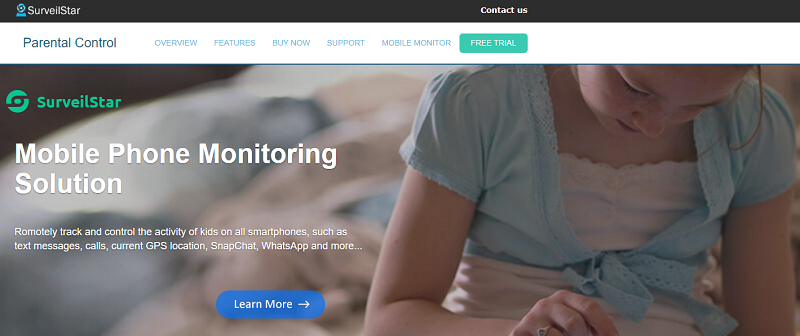
- It can record all kinds of sent and received emails (SMTP/POP3, web-based, Lotus notes, and more)
- You can also control the exchange of mails in the network to prevent spammers.
- The tool can help you fetch and restrict attachments.
- Real-time screen monitoring and browsing details are also maintained.
- Maintains a log of file sharing, device usage, IM apps, and more.
Price: Plans start from $39.95
2. StaffCop Employee Email Monitoring
StaffCop is a highly effective tool for conducting comprehensive employee email monitoring and closely monitoring their online activities. The software offers various versions, all of which can be conveniently accessed through the company's website.
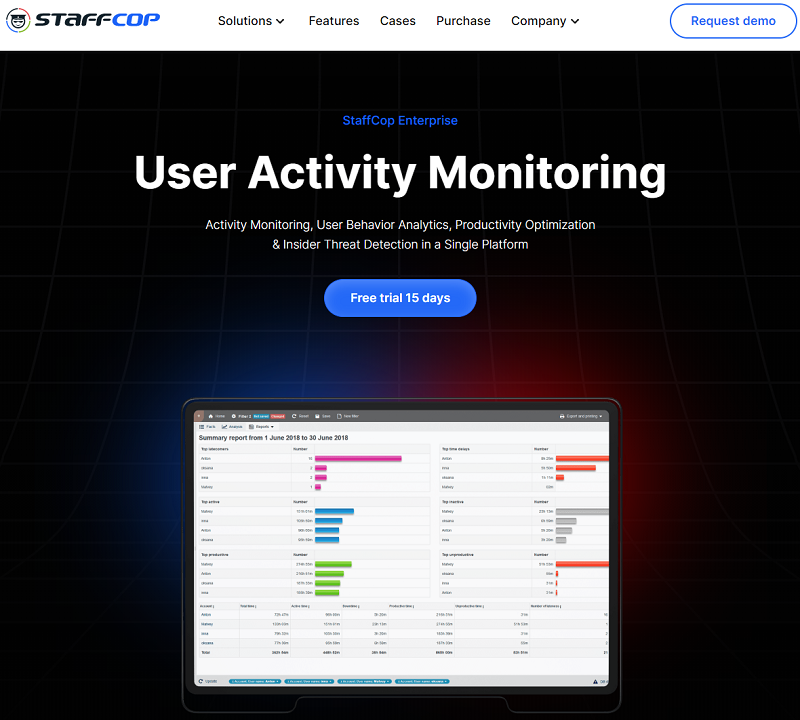
- It intercepts all the incoming and outgoing emails.
- Automatically maintains a shadow copy of the attachments.
- Has an advanced keylogger and screen capture.
- Monitors internal communication via email as well.
Price: $33 per license
3. Teramind PC Monitoring
Teramind stands out as one of the most comprehensive and cutting-edge solutions in the realm of employee email monitoring. Specifically, its advanced features and user-friendly dashboard set it apart from the competition, offering an unparalleled level of real-time employee monitoring capabilities.
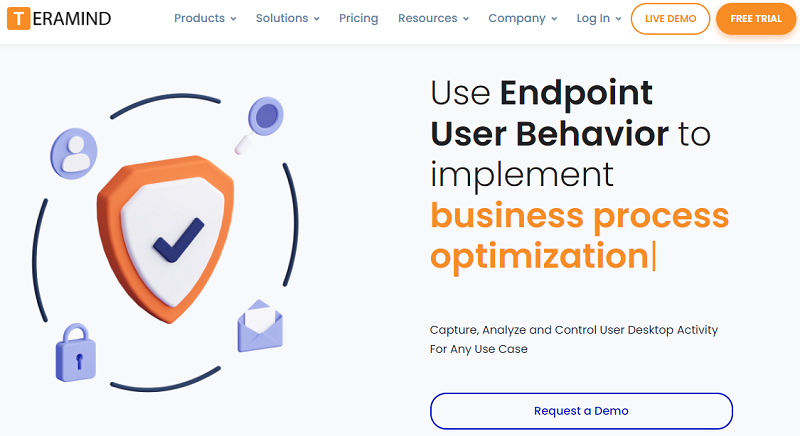
- Tracks sent and received emails on all the popular platforms like Outlook, Gmail, Lotus Notes, Yahoo, etc.
- It also maintains a shadow copy of all the attachments.
- You can get immediate alerts regarding emails as well.
- Also, you can set email policy and block certain words, content, etc.
Price: Plans start from $50
4. DeskTime Employee Monitoring for Email
Ideally, DeskTime is a tool to analyze the employee productivity, but you can also use it for employee email monitoring as well.
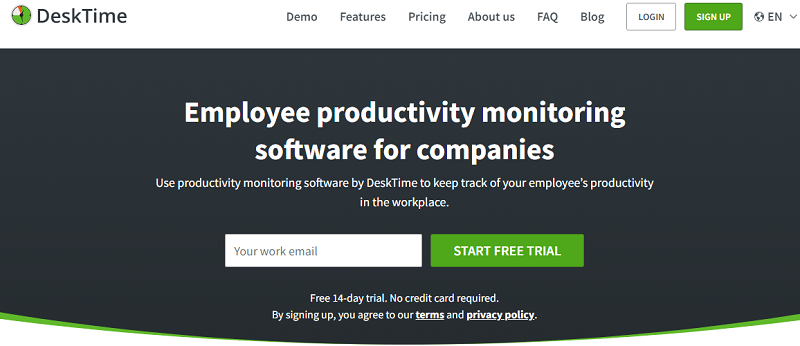
- You can track employee system.
- You can track employees' smartphones.
- It provides extensive and readily available reports to measure the performance of your workforce.
Price: Minimum pricing is of $7 per user a month
5. iMonitorSoft Employee Monitoring
iMonitorSoft might not be as old as other email monitoring tools, but it certainly has tons of advanced features. The employee email monitoring software is compatible with both Mac and Windows operating systems, providing versatile options for users. Additionally, the software offers a range of different products to cater to different monitoring needs and preferences.

- It maintains an extensive record of all the sent and received emails.
- Besides screenshots, you can also access the keylogger feature.
- You can set real-time alerts and manage the internal communication as well.
Price: On request
Part 4. Conclusion
This guide aims to assist you in effectively implementing employee email monitoring. Alongside providing in-depth information on this topic, we have curated a list of the most highly recommended email monitoring tools for your convenience. If you are interested in tracking your employees' smartphones, consider utilizing Msafely. Should you have any further questions or concerns about employee email monitoring, please don't hesitate to leave a comment below.
