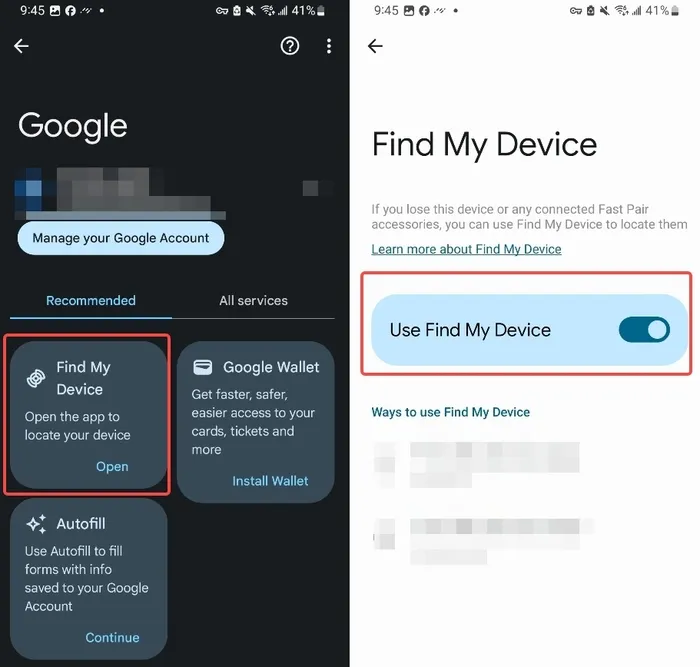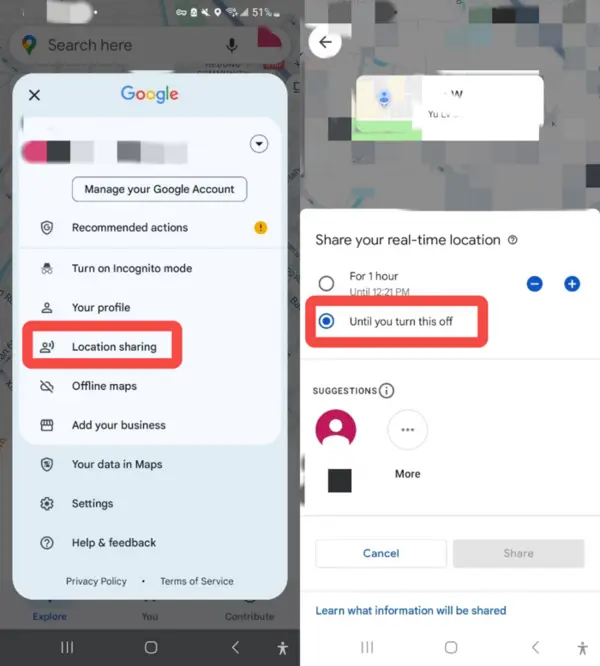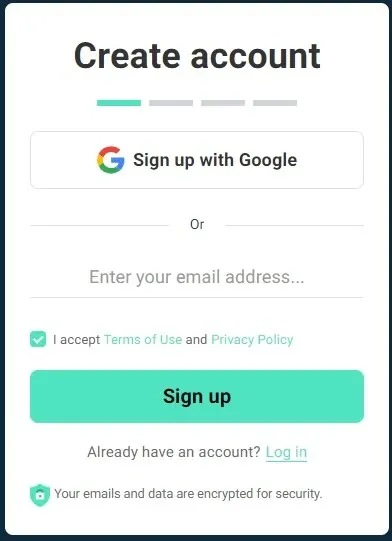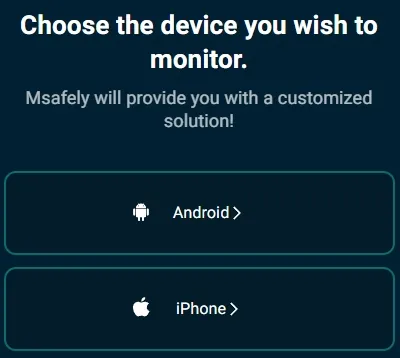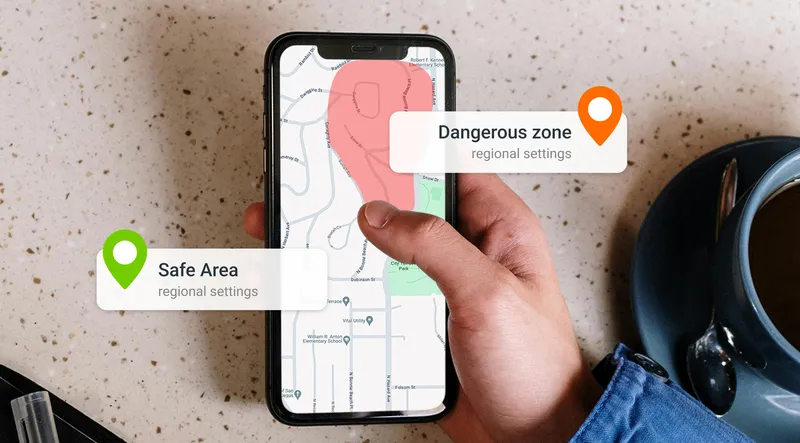Do Phone Tracking Apps Really Work? Get the Answer Now
In the last few decades, the usage of cell phones has increased astronomically. There are more than 6.8 billion smartphone users across the globe. As we rely more on our phones for everything from communication to work, losing a phone can feel like a disaster. That’s where phone tracking apps come in handy.
Phone tracking applications help keep track of stolen devices and monitor certain individuals from an app, but with so many available, it can be tough to know if phone tracking apps work or not.
In this article, you'll find out the truth behind phone tracking apps and how effective they really are.
Part 1. What Are Phone Tracking Apps and Do They Really Work
Yes, numerous applications for phone tracking work effectively. Phone tracking apps use GPS technology to track a device's location in real-time, providing a detailed log of where the phone has been.
The primary purpose of phone tracking apps is to locate the missing device if lost or to locate the target being monitored. They are so effective that even if the user deliberately switches off the GPS service on the device, the apps are still capable of tracking the device.
Let us now discuss a few examples of phone tracking applications.
Built-in phone tracking apps
Most smartphones also feature certain inbuilt tracking devices which help in tracking quite easily. Some of the built-in tracking devices include.
- Find my iPhone (iOS)
If this feature is turned on and the iPhone is connected to the internet, the iPhone can be traced, locked, or wiped clean, from a distance.
- Google Find My Device (Android)
This method is useful in locating devices since it allows the Android user to lock and erase all the data and information from the device being searched for.
- Samsung Find My Mobile (Samsung Devices)
Samsung’s “Find My Mobile” is part of SmartThings Find, allowing you to track, lock, or wipe your Samsung device remotely, even if it’s offline.
- Google Maps (iOS & Android)
Google Maps, available on both iOS and Android, is a powerful navigation app offering real-time GPS, traffic updates, and route planning. It helps you find directions, explore new places, and even share locations with ease.
Third-party phone tracking apps
For advanced tracking features, third-party apps offer more comprehensive monitoring.
- Msafely
This app operates secretly and lets you monitor real-time location and activity on an iPhone and Android without alerting the user.
- Life360
This is a family-oriented application that shares the live location of users with other known users in order to track the movements of other people.
Part 2. Quick Summary: Do These Popular Phone Tracking Apps Really Work
Yes, the phone tracking apps discussed above work. Here is a quick summary of all the phone tracking methods discussed above.
| Feature | Find My iPhone | Find My Device | Find My Mobile | Google Maps | Msafely | Life360 |
| Platform | iOS | Android | Samsung Devices | iOS, Android | iOS, Android | iOS, Android |
| Real-time location tracking | Yes | Yes | Yes | Yes | Yes | Yes |
| Geofencing | No | No | No | No | Yes | Yes |
| Location history | No | No | Yes | Yes | Yes | Yes |
| Emergency SOS alerts | No | No | No | No | No | Yes |
| Device recovery | Yes | Yes | Yes | No | No | No |
| Monitor calls & texts | No | No | No | No | Yes | No |
| Social media monitoring | No | No | No | No | Yes | No |
| Privacy protection | High | High | High | High | High | Medium |
| Subscription cost | Free | Free | Free | Free | Paid | Free (Paid for Premium) |
| Use cases | Location sharing | Location sharing | Location sharing | Location sharing | Parental control. | Family Safety, Geofencing |
Part 3. Comprehensive Evaluation: Do These Phone Tracking Apps Really Work
Yes, these phone tracking apps definitely work, but their effectiveness depends on how well you use their features and the specific device you’re tracking. Let’s break down some key tracking options and evaluate them.
1. Find My iPhone (iOS)
Apple’s Find My iPhone is a robust tool for locating your iPhone remotely. It lets you track the device, lock it, or even erase its data if needed. As long as your phone is connected to Wi-Fi, you can view its real-time location or, if it’s turned off, see its last known location. You can also use Find My iPhone to track someone else's device.
Key features:
- Last known location: You can view the device’s last known location if it’s turned off.
- Real-time location Tracking: Track the device’s current location on a map.
- Remote locking is possible: You can lock the device to prevent unauthorized access.
- You can erase your data: You can erase all data remotely if the device is lost for good.
The following steps is how to use Find My iPhone to track your device:
Step 1. Enable Find My iPhone
Go to your iPhone’s Settings, tap on "iCloud," then turn on "Find My iPhone."
Step 2. Track the Device
Open the Find My app on another Apple device or go to iCloud on a computer. You can locate the iPhone on a map if it’s on.
Step 3. Play a sound, lock, or erase
You can play a sound to find the phone nearby, lock it to prevent access, or erase all data remotely if it’s lost for good.
You can also you can someone else’s device using Find My iPhone, here is how to go about it:
Step 1. Enable Find My iPhone
On the device you want to track, go to "Settings," select "iCloud," and turn on "Find My iPhone."
Step 2. Locate the device
Use the Find My app on another Apple device or sign into iCloud on any computer with the target phone’s iCloud login details. Then you will be able to see the device’s location on a map if it’s online.
Step 3. Take action
You can choose to play a sound to help locate the device, lock it to secure data, or erase everything remotely if it's permanently lost.
2. Google Find My Device (Android)
Google’s Find My Device is a great tool for Android users, allowing you to track, lock, or erase your phone remotely. As long as the phone is connected to Wi-Fi or mobile data, you can view its location on a map. Google Find My Device can help you track your own phone or someone else's phone.
Key features:
- Location tracking: Provides the approximate location of your phone on a map.
- Remote locking: Lock the device to secure it from unauthorized access.
- Data erasure: You can erase all data remotely if the phone is lost.
- Play sound: Play a sound on the device to help locate it.
Take these actions to use Google Find My Device to track your phone:
Step 1. Enable Find My Device
Go to your Android’s Settings, navigate to "Security" or "Google," and turn on "Find My Device."
Step 2. Locate the phone
Sign in to your Google account and visit Find My Device to see the phone’s approximate location on a map.
Step 3. Lock, erase, or play sound
From this interface, you can play a sound to locate it nearby, lock the phone, or erase its data remotely.
If you want to track someone’s phone through Google Find My Device, here is how to go about it:
Step 1. Enable Find My Device
On their Android device, go to "Settings," tap "Security" or "Google," and turn on "Find My Device."
Step 2. Sign in to their Google account
You’ll need the person’s Google account ID and password to access their Find My Device. Sign in at Find My Device.
Step 3. Track and control the device
Once signed in, you can see the device’s location on a map. You can also play a sound, lock the phone, or erase its data remotely if needed. Make sure you have their consent.
3. Samsung Find My Mobile (Samsung Devices)
Samsung users can rely on Find My Mobile, now integrated into SmartThings Find, to track their lost devices. This feature allows you to locate, lock, or wipe your Samsung phone or someone else's Samsung phone remotely, even if it’s not currently connected to the internet.
Key features:
- Real-time location tracking: Tracks the device’s location in real time.
- Remote control: Lock the device, ring it, or erase data remotely.
- Offline tracking: You can locate the device even if it's turned off once it reconnects to the internet.
- Battery status: Check the remaining battery level of the device.
You can use Samsung's Find My Mobile to track your phone by following these steps:
Step 1. Turn on location
Go to settings and turn it on.
Step 2. Activate Find My Mobile
Go to "Settings" > "Biometrics and security," and turn on "Find My Mobile."
Step 3. Track your device
Visit SmartThings Find from a browser and log in to your Samsung account. You can view the device’s location on a map if it’s online.
Here’s how to track someone else’s device using Samsung’s Find My Mobile:
Step 1. Turn on location
Make sure location services are enabled on the device by going to "Settings" and turning it on.
Step 2. Activate Find My Mobile
Navigate to "Settings," select "Biometrics and security," and enable "Find My Mobile."
Step 3. Log in to their Samsung account
You’ll need their Samsung account credentials to track the device. Go to SmartThings Find and sign in.
Step 4. Track the device
Once logged in, you can view the device’s location on a map as long as it’s connected to the internet.
4. Google Maps (iOS & Android)
Google Maps is one of the simplest ways to track a phone, regardless of whether it’s an iOS or Android device. Many phones already come pre-installed with this app, making it highly accessible and easy to use.
If you ever lose your phone, Google Maps can help you find it quickly by sharing your device's location. You can also use this method to track someelse’s phone easily.
Key features:
- Location tracking for lost devices.
- The ability to let people know where you are in real time.
- Free and built into most smartphones.
Follow these steps to use Google Maps to track your phone
Step 1. If Google Maps has not been installed, then install and run Google Maps.
Step 2. Sign in to your Google account and select the lost phone from the list of devices.
Step 3. Turn on Location Sharing for the phone, allowing others to track its location.
Step 4. Enable the option for location sharing on the device to allow others to see the location of that device.
Step 5. Send a location-sharing link via email or message to the lost device, and the location will be displayed when the link is clicked.
If you want to track someone else’s device using Google Maps, here is how to go about it.
Step 1. Install Google Maps
Make sure Google Maps is installed and running on the device.
Step 2. Sign in to their Google account
You’ll need their Google login details to access their device. Sign in to their Google account and select the device from the list.
Step 3. Enable location sharing
On the device, turn on location sharing so others can track its location.
Step 4. Send a location link
Share the location via a link through email or message. When the link is opened, the device’s location will be displayed.
5. Msafely
Msafely is a powerful parental monitoring app that goes beyond simple location tracking. It allows you to view text messages, monitor browsing history, track installed apps, and even access social media activity on platforms like WhatsApp, Snapchat, Instagram, Facebook, and TikTok. You can see chats, likes, comments, and shared photos and videos.
Working discreetly, Msafely provides real-time updates, giving you complete insights into the target device's usage, all through your Msafely control panel.
Key features of Msafely
- Track the device's real-time location.
- Review the device's route history.
- Access the date and time of the device's locations.
- View the device's live location with both list and map views.
- It can remotely monitor over 30 types of data on someone's phone, including text messages, call logs, browsing history, and social media interactions like WhatsApp, Snapchat, and Instagram.
Steps to Use Msafely to track and monitor your phone or someone else’s phone:
Step 1. Create a free account
Go to the Msafely site and sign up for a free account with your email.
Step 2. Connect the target phone
Attach the phone by selecting your phone type and subscription plan of your choice and following the setup directions.
Step 3. Start monitoring
Use the control panel to check activities in real time.
6. Life360
Life360 is one of the most popular family-oriented location-sharing apps. It’s designed to keep families connected by sharing real-time location and movement information.
With Life360 you can easily track your phone or someone else's phone. In addition to these features, Life360 includes a number of other useful tools for protection, such as crash detection and emergency support.
Key features of Life360:
- Location sharing: Know where friends and family are located.
- Driving safety & crash detection: Notification in case of any accident along with driving report.
- Digital safety: Personal data is checked against data breaches on the dark web.
- Emergency assistance: Medical and other types of support including SOS alerts and roadside assistance (in premium plans).
Use these steps to track your phone with Life360:
Step 1. Download Life360
Download the application on all the devices you wish to connect to the app.
Step 2. Create a circle
Create a Circle with your friends and family.
Step 3. Invite members
Invite those people to join your Circle whom you wish to invite.
Step 4. Share locations
Start sending out live locations of yourself and get updated about the locations that everyone in your Circle is in.
Step 5. Set up alerts
Customize alerts for locations, driving summaries, and crash detection.
If you want to track someone else’s device using Life360, follow these steps;
Step 1. Install Life360
Download the Life360 app on all the devices you want to connect.
Step 2. Set Up a circle
Create a circle within the app that includes the family or friends you want to track.
Step 3. Invite participants
Send invites to those people you want in your Circle, so they can join.
Step 4. Location sharing
Start sharing your live location, and receive real-time updates on where others in the Circle are located.
Step 5. Customize alerts
Set personalized alerts for specific locations, driving behaviors, and crash detection for enhanced tracking. Ensure you have their consent before tracking.
Part 4. Pros, Cons, and Common Concerns of Using Phone Tracking Apps
Phone tracking apps can be incredibly useful, whether you're trying to locate a lost device, monitor your children’s safety, or stay connected with family. But like any technology, these apps come with their own set of advantages, limitations, and concerns. Let’s break it down so you can decide if these apps are right for you.
4.1. Benefits of using phone tracking apps
Using phone tracking apps offers several practical benefits that make daily life easier, especially for families and employers. Here are four key benefits:
#1. Locating lost or stolen devices
Unlike the conventional methods of searching for phones, phone tracking apps make it easy to find a missing or stolen phone. Considering the frequency with which people lose their phones, these apps serve that purpose effectively.
#2. Safety for children and family members
A strong motivation for many parents to put mobile phone tracking software on their children’s smartphones is for their safety whenever the parents allow them to go out by themselves.
#3. Emergency assistance
Emergency SOS facilities and even external crash detection are some of the features found in the tracking apps to provide help as fast as possible even without being instructed to do so.
#4. Tracking the movement of employees
Tracking mobile apps can be helpful for businesses that have employees working in the field, allowing such employees to be tracked to see if they are completing the appropriate routes or remaining within time.
4.2. Drawbacks and limitations of using phone tracking apps
Despite the merits that come with the use of phone tracking apps, there are some relative demerits that one has to pay a consideration before venturing into the use of the apps:
- Battery drain: Another direct disadvantage that is typical to most cell phone tracking devices. Most of these applications are screen-intensive and drain phone batteries.
- Privacy concerns: One of the shortcomings is that of privacy. Some people may feel uncomfortable knowing their movements are constantly being tracked, even if it’s by a trusted family member or friend.
- Inaccuracy: GPS data isn’t always 100% accurate. Depending on the app and location, you might find that the tracking is a few minutes behind or misplaces the person’s location slightly.
- Subscription costs: Many of the more advanced tracking apps come with a subscription fee. Features like real-time social media monitoring or emergency assistance are often behind a paywall, which can add up.
- Dependence on internet connection: If the phone loses its internet connection, the app won’t be able to send accurate location data. This limits the app’s effectiveness in remote areas.
4.3. Addressing common concerns about phone tracking apps
When using tracking apps, people often raise valid concerns, particularly around privacy and security. Let’s address some of these common worries:
#1. “Will my privacy be compromised?”
Depending on the tracking apps available, they come equipped with adequate privacy features and data encryption policies to keep your information safe. Just make sure you only allow people you trust to access your location and try to check the app’s policies as often as possible.
#2. “Can someone identify my location against my will?”
The good news is most phone tracking apps require explicit permission from both parties for tracking to be enabled. But it is important to note that some of those apps that have been downloaded must be kept on the device with extreme caution and the permissions associated with the device should be checked often.
#3. “Can phone tracking apps be used to spy on me?”
Tracking apps have ethical uses, for instance, for personal safety but such apps may also be abused. Always monitor which apps are running in the background and ensure you’re not being tracked without consent.
#4. “Will using a tracking app affect my phone’s performance?”
Clearly, some phone tracking apps have more battery consumption and data usage, though this can be reduced by going into the app's settings.
Part 5. Key Considerations When Choosing a Phone Tracking App
A phone tracking app that meets your expectations must possess certain key characteristics, and you should be aware of these features before making a choice. Consider the following.
Assess your tracking requirements
Before adopting any phone tracking application, it is vital to consider your tracking requirements. Are you simply going to search for a misplaced device, or are you going to do more persistent activity such as monitoring call records, social networks, or even search history pages?
Verify compatibility with a device
Make it a rule to always check if the cell phone tracking software is compatible with the target device. When using iOS and Android, compatibility is always key. This is due to the fact that there are some phone tracking applications that are not compatible with all operating systems.
Look at user reviews
Analyzing the reviews would also help in assessing the usability of the application. If Users often make negative remarks about the application because of bugs and slowness, that is probably a warning sign.
Prioritize ease of use and security
Everyone likes an application whose navigation is simple and straightforward. If you are a beginner to tracking apps, frustrations may come in due to their layout. Look for tracking apps that are secure.
Part 6. Real-Life Testimonials: Do Phone Tracking Apps Really Work
Yes, many phone tracking apps work, and real users can attest to this. Take Olivia Wilson’s review of Msafely on TrustPilot, for example. As a parent, she shared that tracking her child’s location in real-time gave her peace of mind, which is a big win for families.
Sarah Taylor on the other hand, appreciated Msafely on Trustpilot due to its suitable tracking plan for her iPhone. Improvements in Msafely's customer service were also mentioned which in turn enhanced the reliability of the company.
Life360 phone tracking app also gets its share of love from users like Nemezis on TrustPilot, who appreciated its ability to notify their circle after a safe flight landing. Jane V shared how the app has saved her hours of worry, helping her track family members and even alerting her to unsafe driving behavior. While she mentioned occasional location glitches, they didn’t outweigh the app's benefits.
These testimonials show that, despite minor issues, phone tracking apps do provide real value, especially when used for family safety and peace of mind.
Part 7. FAQs about Phone Tracking Apps
Q1. Do phone tracking apps work efficiently in a real-time frame?
Yes, most apps like Life360 and Msafely offer real-time tracking, but accuracy can depend on factors like GPS signal and internet connectivity.
Q2. Would a tracking app be able to determine a phone’s whereabouts if it has been misplaced?
For sure. There are applications such as Google Maps that can report the location of a cell phone that was lost or stolen by showing the last known location.
Q3. Can I track multiple devices at once?
Yes, many apps allow you to monitor multiple devices simultaneously, which is useful for families or businesses.
Q4. Are there phone tracking applications that can work on any phone?
Yes, most applications function on Android and iOS operating systems, however, ensure it corresponds with the device you are tracking.
Q5. Are phone tracking apps legal to use?
Tracking apps are legal when used with consent, so always make sure the person being tracked knows about it.
Part 8. Conclusion
It cannot be emphasized enough how phone tracking apps are useful, regardless of the need whether it is to locate a misplaced phone or track the whereabouts of the cherished ones.
While no app is perfect, many offer real-time tracking, location history, and safety features that work reliably when set up correctly.
It’s important to consider your specific needs, device compatibility, and privacy concerns before choosing one. By finding the right app and using its features wisely, you can enjoy peace of mind and stay connected with the people and things that matter most to you.