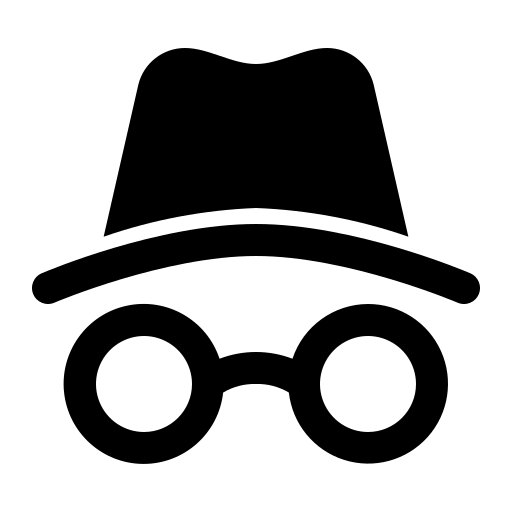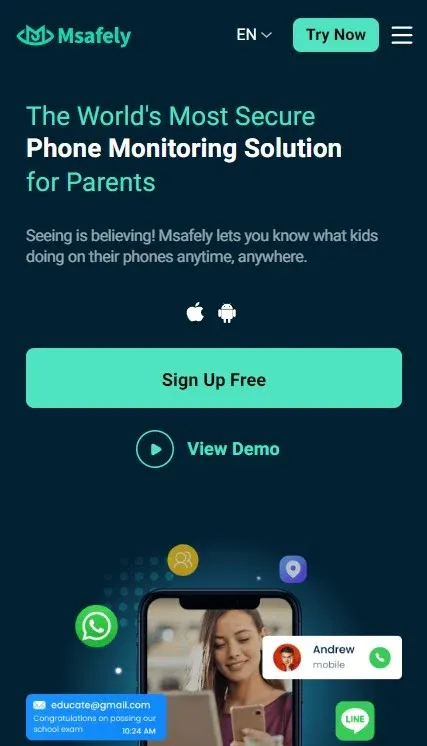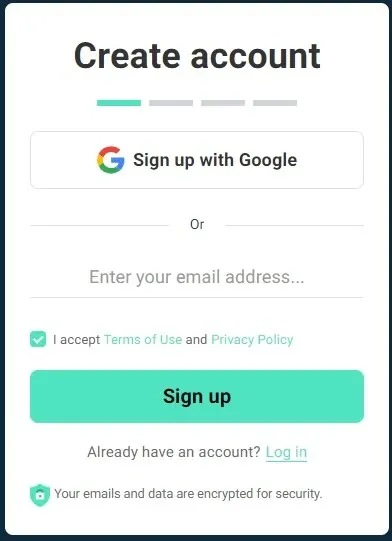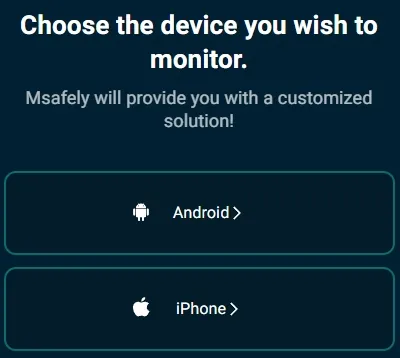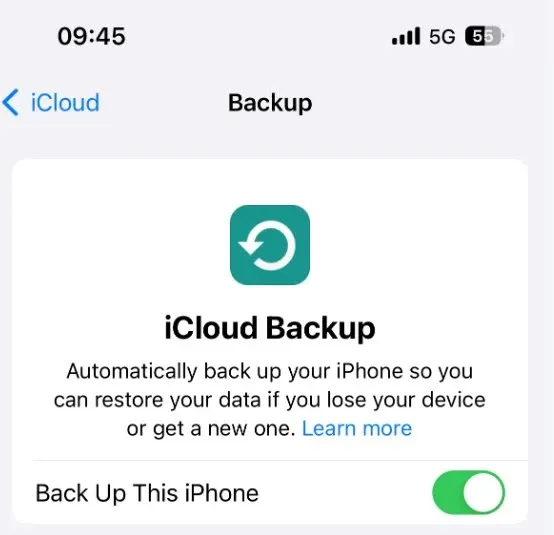Can Private Browsing Be Traced on iPhone? Must-Know Tips
Private browsing is a privacy feature which allows users to hide their browsing histories and surf the internet without getting discovered. Some users, however, question if private browsing is as safe and undetectable as it's presented to be.
This guide provides an overview of the limitations and weaknesses of private browsing and presents 6 methods to trace private browsing on an iPhone.
Part 1. What is Private Browsing and What Does It Hide
Private browsing is a feature that allows you to use the internet without leaving a trace. It allows you to browse without keeping records of your information, such as the site you visited, login details and your search history. As long as you're making use of private browsing, these are all kept secret and they're gone when you close the private browsing tab.
Most browsers come along with a private browsing feature and iPhone's Safari browser is not exempted from this list. When you use private mode on Safari, your browser history is hidden and your search results are not affected by previous browsing history.
Part 2. 6 Methods to Trace Someone's Private Browsing on iPhone [From Easy to Difficult]
If you want to trace someone's private browsing, there are several ways which you can do this and a number of them will be explained in this guide.
Method 1. Using Professional iPhone tracker-Msafely
Msafely is an all in one spy app that offers you a wide range of features that allow you to track multiple things on target phones without being discovered.
Msafely offers various features like SMS tracking, Location tracking, Geofencing and it can easily help you trace someone's browsing history even if they put it on private mode.
Key features of Msafely
With Msafely, you can secretly track the websites they visit, view their entire browsing history including private browsing, and see the bookmarks they've set.
Msafely comes with an SMS monitoring feature that allows you to see the messages of the person you're spying on.
Msafely allows you to easily keep an eye on another person's social media accounts without being noticed. This could be helpful if you really want to know what people are up to on the internet.
Whether you want to know if someone is being sneaky or you want to ensure their safety, Msafely has got you covered. With its GPS tracking feature, you are allowed to keep an eye on the whereabouts of your friends and family.
One thing which separates Msafely from other third-party apps is its ability to deliver live updates about the tasks you're performing with it making sure you never get to miss anything
Steps of using Msafely
Step 1. Create a free account.
Step 2. Choose the phone model you want to monitor. If their phone is an Android (like Samsung, Xiaomi, Huawei, Motorola, etc.), select the Android option. If their phone is an iPhone, select the iOS option.
Step 3. Start viewing someone's private browsing
After following these steps, Msafely will show you the entire browsing history and bookmarks of the phone you're tracing. Even the user visited these sites using private mode.
Method 2. Using browser fingerprinting
Browser Fingerprinting has to do with privately gathering data about a person's browsing activities and combining it to identify unique browsing habits. To use this, you have to follow these steps:
Step 1. Use an online Browser Fingerprinting tool.
Step 2. Gather from iPhone.
Step 3. Analyze ‘fingerprint’ to know what the user does on the internet.
Method 3. Using iCloud backup
Using an iPhone's cloud backup to check browsing history is one of the effective ways to trace someone's private browsing on an iPhone.
Before using this method to track someone’s private browsing make sure that iCloud backup is enabled on the target device. Otherwise, this method won't effectively help you trace their private browsing history.
To use iCloud Backup for this, follow these steps:
Step 1. Log in to the target device's iCloud account on your phone.
Step 2. Go to backup.
Step 3. Check Safari history.
Method 4. Using iTunes backup
You can do this by following these easy steps:
Step 1. Connect the target iPhone to your computer using a USB cable.
Step 2. Launch iTunes on your computer.
Step 3. Click on the device icon in iTunes.
Step 4. Choose to create a new backup.
Step 5. Extract backup and check browsing history.
Method 5. Using ISP
ISP or Internet Service Provider is the tool which all your browsing requests on the internet goes to. Logging in to a person's ISP account could give you access to their browsing history and other information. All you have to do to achieve this is:
Step 1. Log in to your target's ISP account.
Step 2. Check browsing history logs.
Method 6. Using Wi-Fi network
Wi-Fi routers keep records of browsing activities, so you can access these logs to check someone's browsing history. To do this, follow these steps:
Step 1. Log into Wifi router's admin panel
Step 2. Check the browsing logs of connected devices.
Part 3. 3 Working Tips to Avoid Being Traced Private Browsing on iPhone
We all have things we want to keep away from the eyes of others and private browsing allows us to do this, but you can take extra measures to make sure the things you do in private don't get out and this is why you'll be provided with those working tips you can use to avoid your private browsing being traced.
Tip 1. Don't log into your real account
If you want to avoid your private browsing being traced, it would be advisable to have an account created just for that.
Tip 2. Update your browser regularly
Your browsing history can be more prone to being traced if you're using an out of date version of your browser. Browsers keep improving and frequent updates could help you get the feature that prevents tracing if it has been added.
Tip 3. Use private browser
Normal browsers always keep your data making it easy to access your browsing activities. This is why it's better to make use of browsers dedicated to private browsing to keep your data safe.
Part 4. FAQs about Private Browsing
Q1. How to turn on Private Browsing mode on an iPhone?
To turn on private mode on an iPhone, you can simply follow the steps:
Step 1. Go to Safari app.
Step 2. Tap the "Tabs" button (the two overlapping squares) in the lower-right corner.
Step 3. Select "Private" to enable Private Browsing mode.
Q2. How to turn off Private Browsing mode on an iPhone?
To turn private mode off, you simply have to create a new tab after you're done with your private session.
Step 1. Go to Safari app.
Step 2. Tap the "Tabs" button (the two overlapping squares) in the lower-right corner.
Step 3. Tap "Private" at the bottom center to view the Tab Groups.
Step 4. Select "[number] Tabs" (the non-private tab group) to return to regular browsing mode.
Q3. Is iPhone private browsing really private?
Yes. iPhone private browsing makes sure your history gets deleted after each session. However, this does not mean that private browsing history cannot be traced. For instance, it can still be tracked through methods like Msafely, iCloud, iTunes, and others.
Q4. Can someone track my private browsing history?
Yes. Your private browsing can be tracked through various methods including the use of ISP, Wi-Fi routers and third-party apps like Msafely.
Q5. Can private mode on Safari be tracked?
Yes. Private browsing on Safari can be traced by the use of third-party apps such as Msafely.
Q6. Can private browsing be tracked on Wi-Fi?
Wi-Fi networks keep logs of your online activities and anyone with access to a router's admin panel can check your browsing history.
Part 5. Conclusion
This article introduces six methods to trace private browsing history on an iPhone. You can opt for built-in solutions like iCloud or iTunes for backing up and transferring data to achieve tracking.
Alternatively, third-party monitoring software such as Msafely not only facilitates efficient tracking of private browsing history but also enables monitoring of other phone data like messages and call logs. Choose the method that best suits your needs.