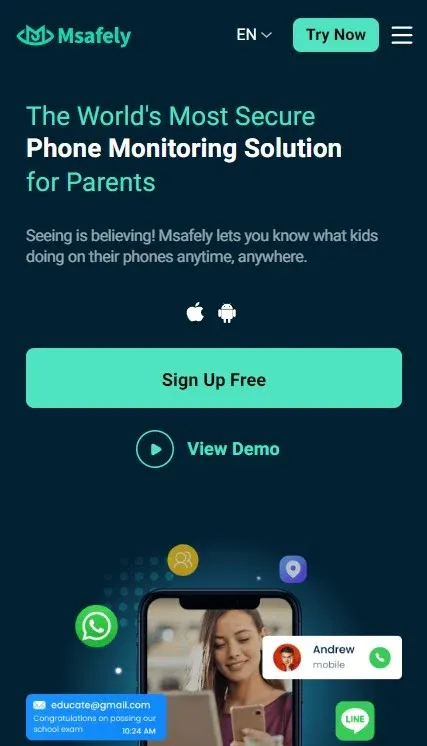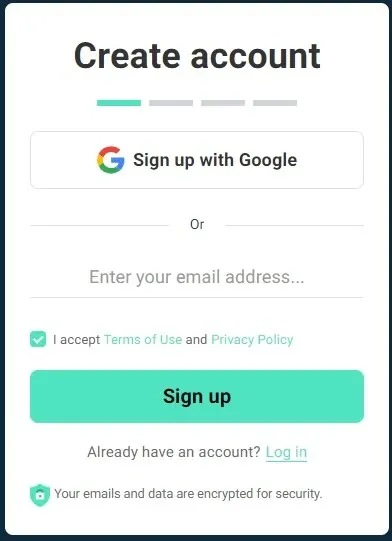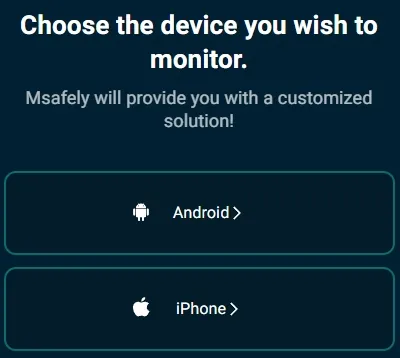How to See Someone's Likes on Instagram | 3 Working Methods
Instagram is one of the most popular social media apps, with over 2 billion monthly active users.
Besides following celebrities and brands, people also use it to communicate with their friends, extended family, and partners. Thus, monitoring their social media activity can help you understand who they frequently contact. Other than direct messages, their likes and comments on Instagram can also give you insights into their interests and the accounts they engage with.
But the big question is "How to see someone's likes on Instagram?"
This article shares three simple methods to see someone's likes on Instagram, along with the merits and demerits of each.
Part 1. Does Instagram Notify You When Someone Likes a Post
Earlier, Instagram had an 'Activity tab' that gave you information about the other person's activity, including likes and comments. However, Instagram removed the feature in 2019 to protect user privacy. So, you cannot see another user’s activity through their profile anymore.
At the same time, Instagram notifies you when someone likes your post. But you wouldn’t get a notification when someone in your following list likes another user’s post.
That’s what makes people ask, “Then, how to see someone else's likes on Instagram?”
Part 2. How to See Someone's Likes on Instagram [3 Working Methods]
As you cannot see anyone’s activity on their profile, it is difficult to find out who they are engaging with. Instagram removed this feature to keep the user data safe and provide a better user experience. Though users are happy with removing the feature, it has made it harder to see other people's likes on Instagram. You can still do it, but finding photos and videos liked by a particular user can be hectic. Pick your favorite from the methods mentioned below.
Method 1. Use Instagram tracker-Msafely
One of the best ways to track someone's Instagram activity, including their likes and comments, is to use a spy app to monitor their activity remotely. Msafely is one of the most credible applications that gives you direct insights into another user's activity on their phone. Keep reading to learn more about Msafely, including how to use it to see other users' likes on Instagram.
What is Msafely
Msafely is a parental control app that helps parents stay in the loop with their children's online activities. You can use it to monitor your partner or friends' social media activity as well. Msafely gives you details about their text messages and online communication with people remotely by connecting their devices to your Msafely account. The best part is that the target device has no trace of the application. Other advantages of using Msafely for tracking Instagram activity include:
- Msafey does not interfere with the email push.
- Using the app is entirely safe as the data is encrypted.
- The app does not take sudden screenshots of the device, reducing the chances of suspicion.
- Msafely sends you real-time updates every few minutes, giving you access to the latest data and location.
- You can download Msafely on all iOS and Android devices. It is updated regularly to ensure compatibility with each device.
- It offers dynamic customer support you can contact at any time.
Key features of Msafely
Msafely offers multiple features, including text and social media monitoring, so you can see who the other person is talking to and the content they are engaging with. Besides Instagram tracking, other prominent features of Msafely include the following:
Steps of using Msafely to view someone’s Instagram
If you’re thinking of how to see someone's liked posts on Instagram using Msafely, here’s the simple process of connecting and using it:
Step 1. Register a free Msafely account with your email address.
Step 2. Connect the target device.
Step 3. As soon as you connect the phone, you will see all of their apps on the Control Panel Dashboard.
Select Instagram and monitor the activity of the target phone effortlessly.
Method 2. Create a fake account
If you do not want to be on a user's follower list, you can create a fake account to monitor their social media activities.
Creating a fake account enables you to monitor a person's social media activity without letting them know you are following them. This is especially helpful when you want to see who they follow and engage with without second guessing (like in some methods mentioned later).
It gives you access to the people they follow on Instagram, making it easier to find the photos and videos they like.
Method 3. Follow the user
There are multiple ways to find out about a person you follow's Instagram likes. However, you must remember that Instagram does not give you a report or notification of anyone else liking a post, so you will need to do some investigative work!
Here are the top three ways to see someone’s likes on Instagram:
Option 1. Check directly
Though Instagram does not show users' likes on their profiles under any tab, you can see their usernames on the posts they like. Now, you might wonder, “How to see someone else's liked photos on Instagram this way?"
It takes a little time and effort, and you need a rough idea about their interests. However, this is a straightforward approach when you know the account they might be 'liking’ on Instagram.
Step 1. Log into your Instagram account.
Step 2. Search for the user you think the other person might be interacting with.
Step 3. Open their profile and go through each post to see if the person has liked it.
There is a chance that you will see "Liked by XYZ and 123456 others.”
If you don’t see your name there, click on the number of likes and search for their name; you’ll find out if they have liked the post or reel.
Option 2. Check likes from mutual followers
When you’re following someone on Instagram, you might have some accounts you both follow. Checking likes from mutual followers is similar to checking the posts individually—only that you do not have to visit their profile to check specifically.
When someone likes a mutually followed account's photo, video, or reel, it might also show in your feed. Similar to the method mentioned above, you will see their name under the photo, saying, "Liked by XYZ and 123456 others.”
If you cannot see their username there, you can open the likes and search for their name; it will tell you if they have liked it. Focus on posts with higher engagements as they might have interacted with them.
The method is quite simple:
Step 1. Log into your account
Step 2. Scroll your feed and be vigilant to see if they liked any posts.
Alternatively, you can visit the mutual account and check the posts individually.
Option 3. Browse through the posts of people they follow
Though Instagram does not directly provide details of someone's likes or comments, there's a goldmine: the 'Following' list.
When you open someone’s profile, you can see the people they follow and are followed by. What can be a better resource than the following list when looking for “How to see someone's likes on Instagram?
This is another simple method, but it would also take some time as you have to check each account.
Step 1. Log into your Instagram account
Step 2. Open the person’s profile you want to know about.
Step 3. Click on their ‘following’ list
Step 4. Open each profile one by one and check posts for likes.
Part 3. FAQs about See Someone's Likes on Instagram
Q1. Is there a way to see someone's Instagram likes?
Sadly, Instagram does not have an 'activity' tab to see your friends' and family's likes and comments on other profiles. However, you can check the suspected profiles and search for their like on their posts. It is recommended to first look for high-engagement posts as they are more likely to engage with them.
Q2. How to see someone's hidden likes on Instagram?
You might have come across reels where you cannot see how many people have liked it. Sometimes, posts might also say "Liked by XYZ and others," unlike other posts where there is a number before 'others.' In such situations, you can click "others" to see who has liked the photo. You can also search for usernames to see if they liked the post.
Q3. How to see what pictures your boyfriend likes on Instagram?
If you want to know what pictures your boyfriend likes on Instagram, follow the people you think he might be interested in. Now, whenever he likes a photo, you will likely also see it in your feed mentioning "Liked by XYZ (your boyfriend's username) and 12345 others." However, Instagram does not notify you of other people's activity on Instagram now. So, you either see them in the feed or search manually.
Q4. Can you see private Instagram likes?
Liked on posts by Private Instagram accounts can be seen only by people you have allowed to follow you. You can also hide the like count of your photos and reels by changing it in the settings. Alternatively, changing the settings to a public account makes your content and like count visible to everyone if you have set it visible.
Q5. Can you see someone's Instagram activity?
Instagram does not give you insights into people’s activities, especially when you're not following them. When you follow someone on Instagram, you can see pictures they like (of mutually followed accounts) and check when they were active last in direct messages.
Part 4. Conclusion
Instagram is one of the most popular social media apps, and it is widely used by people of all ages, including Gen Z and millennials. So, whether you want to monitor your kid's activity or see who your partner is interacting with, Instagram can be helpful. Instagram likes and comments make it easy to track who they are communicating with or taking an interest in. If you do not want them to know, creating a fake account for this purpose is better.
When thinking, “How to see someone's likes on Instagram?” check the suspected accounts first and see if the person in question has liked any of their photos. Moreover, you can follow them and look for their likes on mutually followed accounts. Additionally, spy and parental control apps like Msafely give you real-time insights into their social media activity