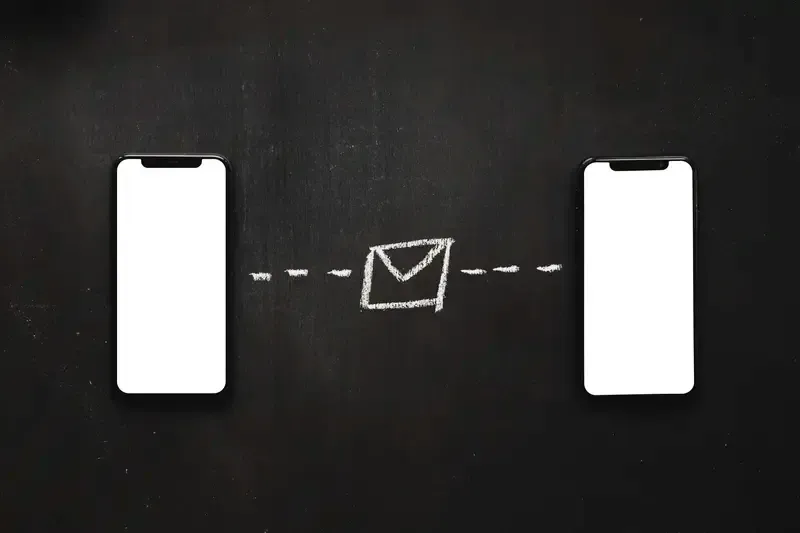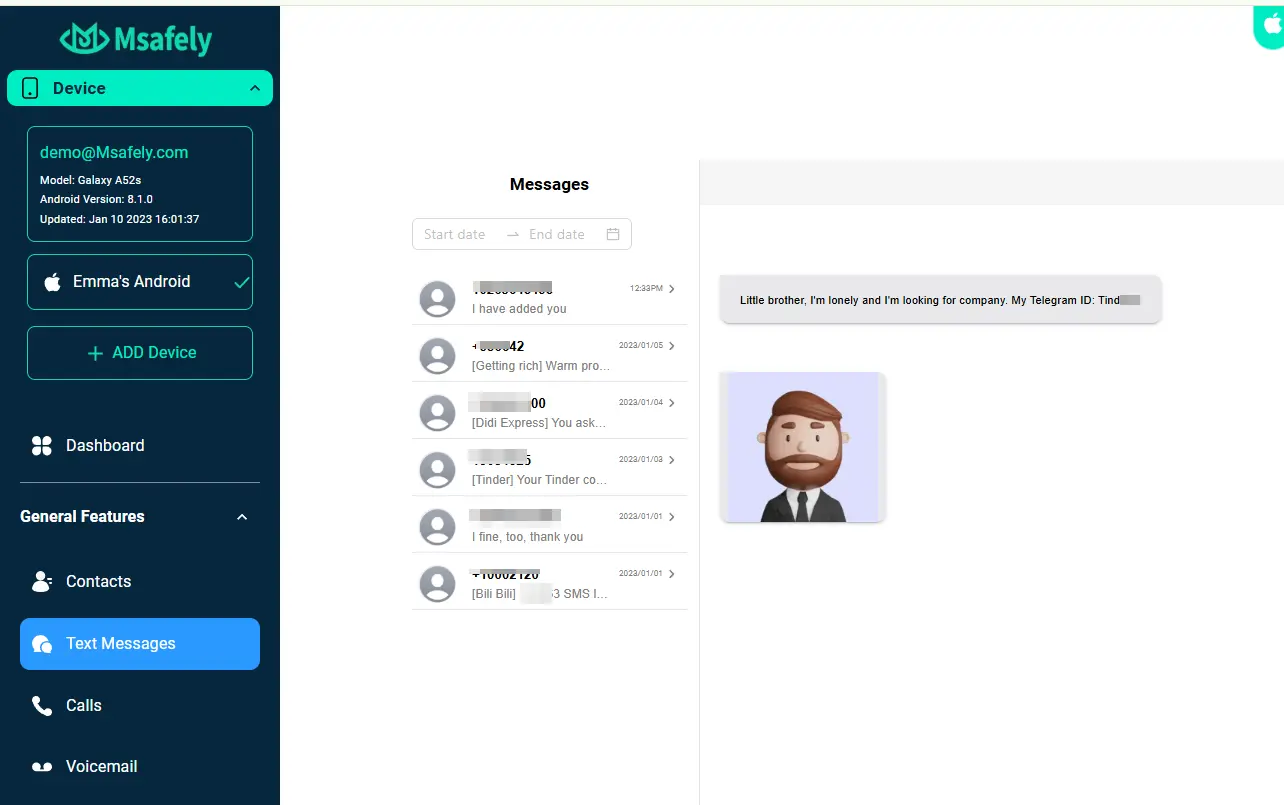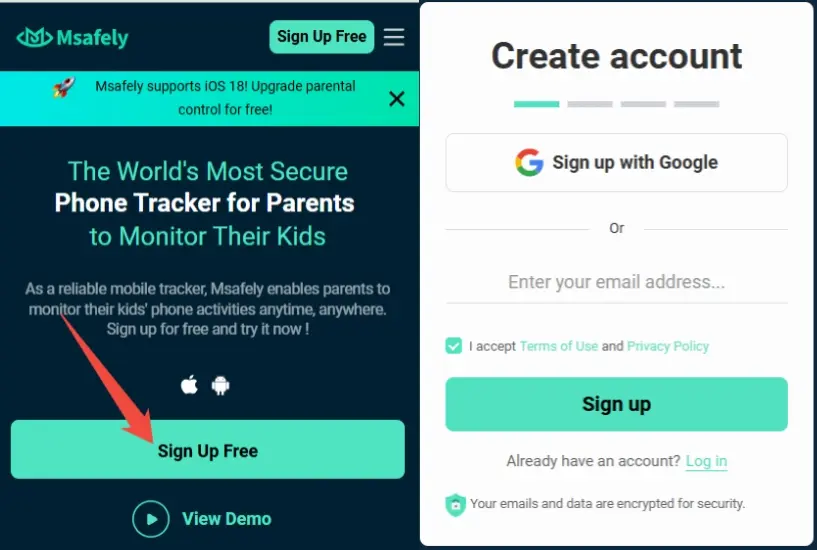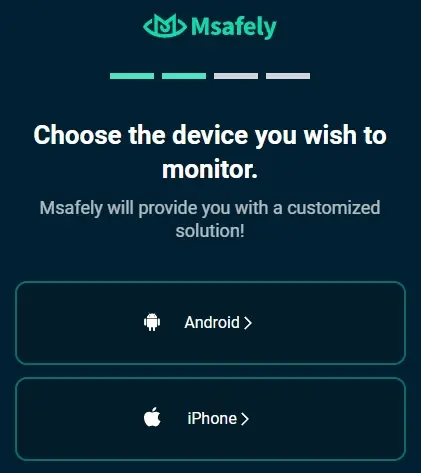How to See Who Someone is Texting-5 Proven Methods
Are you wondering who someone is texting? We all have been there!
Whether you want to protect your aging parents from frauds and scams, wish to keep an eye on your child’s interactions for their safety, or suspect your partner of cheating, viewing someone’s text messages remotely can be the best way to see who they are talking to. But the question is, “How to see who someone is texting?”
Finding out who someone is texting can be challenging, more than looking at their social media messages. However, it is not impossible. iOS and Android users can view messages on another device through different methods that give them access to the target phone remotely.
This article covers five fool-proof methods to find out who your loved one is texting, so you can monitor their messages online.
Part 1. How to See Who Someone is Texting-5 Proven Methods
If you want to see who someone is texting, an SMS tracker, Cloud backup, or text message forwarding are among the best options. You can also use Google Messages for Web and call and text on other devices. But, which one is the best for you?
We’ve shared everything about these five simple methods to see who someone is texting; read till the end and pick the best one for yourself.
Method 1. Use sms tracker
SMS tracker or parental control apps like Msafely are among the best choices to see who someone is texting. It allows you to see the text messages on another person’s phone without requiring physical access to it. The best part is that using the app is incredibly simple, making it convenient for everyone, even for people who are not much tech-savvy. Connect the app to the target phone remotely to track text messages, along with various other apps.
With Msafely, you can:
- View sent, received and even deleted messages on the target phone remotely.
- See the sender’s details, including, name and number.
- Monitor the recipient's name, time of message, and the date when the message was sent or received.
Other than text messages, you can also track call logs, contacts, calendar, reminders, notes, location, browsing history, documents, photos and videos, and social media apps like LINE, Instagram, Facebook, WhatsApp, Tinder, Discord, Hangouts, Snapchat, and many others on the target device.
How to see who someone is texting and calling with Msafely:
Step 1. Go to the Msafely website and register a free account online.
Step 2. Select a subscription plan and connect the target phone to your Msafely account.
Step 3. Open your Msafely Control Panel and monitor the target device’s text messages remotely.
Method 2. By Cloud backup
Other than parental control apps like Msafely, you can also use cloud backup to recover and view messages from another phone. Cloud backup is an excellent choice to recover any kind of data on another device. This is a simple method if you have the target phone’s iCloud/ Google account credentials, yet comes with its limitations.
#1. iPhone – iCloud backup
If your parents, partner, or children use Apple devices, you can leverage the iCloud backup to view their conversations remotely. The process is straightforward, but might require one-time access to the target phone if iCloud backup is not turned on already.
How to see who someone is texting on iPhone:
Follow these steps to view messages on an iPhone via iCloud:
Step 1. Sign into Find My iPhone with the target phone’s Apple ID to access iCloud.
Step 2. Look for the iCloud Messages icon and click on it.
Step 3. Skim through the messages to find the one you are looking for.
If you do not see backup, it means that iCloud backup is not enabled on the target phone. To turn it on, go to Settings on the target phone and click on their profile. Select iCloud and tap iCloud backup; turn it on to enable backup and later restore messages when needed.
#2. Android – Google Drive
Compared to iCloud, Google Drive does not offer you direct access to messages saved in the target phone’s storage. You can also not recover backed up messages by signing into the target phone’s Google Account from another device. If you want to get access to someone’s messages and restore them, you need to use a third-party app, such as SMS Backup & Restore App. However, some Android phones have a built-in cloud system that keeps all the messages, and you may view them. If none of these are available, you’ll need to factory reset your phone and sign in with the target phone’s Google account credentials.
How to find out who someone is texting via Google Drive backup:
People using Android devices can use the following method to view text messages through Google Drive backup:
Step 1. Reset your phone to factory settings.
Step 2. Use the target phone’s Google account to sign in.
Step 3. Select ‘restore data,’ ensuring that ‘SMS messages’ is checked.
Step 4. Complete the setup and check the restored messages.
Method 3. Use Google Messages for Web
When looking for the answer to “How can I see who someone is texting,” Google Messages for Web is among the top picks. This method is easy to use and gives you real-time updates of text messages on the target phone, in contrast to restoring backup that only shows you backed up messages. With Google Messages for Web, you do not have to sign into their Google Account on another Android phone specifically.
How to find out who a person is texting using Google Messages for Web:
Step 1. Open Google Messages for Web on your device’s (computer/ laptop) browser.
Step 2. Sign into the Google Account of the target phone. Alternatively, connect both devices through the QR code.
Step 3. Scroll through the conversations to find out any specific messages you are looking for.
Method 4. By text message forwarding
Text Message Forwarding is another method to see who someone is texting on their iPhone when you do not have physical access to the device all the time. Connect and set up text message forwarding on the target phone and receive their messages hassle-free. This feature encompasses SMS, MMS, and RCS chats to the connected Apple device.
Step 1. Open Settings on the target iPhone and look for the Messages app.
Step 2. Select ‘Text Message Forwarding’ or ‘iMessages.’
Step 3. Pick your device from the list of connected devices.
Method 5. Enable call & text on other devices (Samsung only)
If you thought only Apple had unique ways to see who someone is talking to on their phone, Android phones are no less. Samsung has introduced a new feature called ‘Call & Text on Other Devices’ that allows you to send and receive text messages and calls on another Samsung device, such as Samsung tablet.
So, if your family uses a Samsung Galaxy phone or a tablet, you can monitor their activity on the other device. Set up this feature quite easily and receive calls and texts on the connected device.
Step 1. Go to ‘Settings’ on the target Samsung Galaxy phone.
Step 2. Select ‘Advanced Features.’
Step 3. Search for ‘Call & text on other devices,’ and toggle it to turn it on.
Step 4. Add your device, ensuring that it is close to the target phone.
Step 5. Open the Samsung Messages app to see the text message and call activity on the Samsung Galaxy phone.
You might need to follow the same process on the tablet to pair it with the target phone.
Part 2. What is the Best Way to See Who Someone is Texting
| Msafely | Cloud Backup | Google Messages for Web | Text Message forwarding | Text & call on other devices | |
| Compatibility | iOS & Android | iOS | Android | iOS | Samsung |
| Ease of use | ☆☆☆☆☆ | ☆☆☆ | ☆☆☆☆ | ☆☆☆☆ | ☆☆☆☆ |
| Real-time tracking | ✅ | ❌ | ✅ | ✅ | ❌ |
| Working in stealth mode | ✅ | ❌ | ❌ | ❌ | ❌ |
| Other app monitoring | ✅ | ❌ | ❌ | ❌ | ❌ |
Google Messages for Web and Text Message Forwarding are simple ways to see messages on Android and iPhone respectively, allowing you to stay updated on the target phone’s messages. However, if you’re looking for an app compatible with both Android and iOS devices, Msafely can be the best choice. The app is compatible with all devices and gives you insights into many other apps besides text messages.
Part 3. FAQs
Q1. Can you find out where someone is texting from?
No, it is not possible to find out where someone is texting from. Some websites might tell you where a particular phone number might be registered. However, you cannot find out someone’s current location from a text message.
Q2. Is there a way for someone to see my texts?
Yes, there are numerous ways for someone to see your texts, especially if they have access to your Google account or iCloud credentials. They may recover the text messages from cloud backup or enable text forwarding on your phone to receive incoming text messages on their device.
Q3. Can someone read my text messages from their phone?
Someone might read your text messages from their phone by mirroring or connecting your phone to their spy account. These methods give access to the text messages on your phone, along with many other apps on compatible devices.
Q4. Can someone search your text messages?
If someone is looking for a specific message in your chats, they can search in messages for the particular word or phrase, and all the relevant messages will appear. A person might also be able to search your text messages remotely from backup if they have your Google Drive or iCloud credentials.
Q5. Is it illegal for someone to read my text messages without my permission?
Yes, reading someone’s text messages without their permission is considered illegal, though the state laws might vary. When installing a parental control app on your child’s phone, it is best to mention it to them, especially if they’re legally adults.
Part 4. Conclusion
This article covered the best ways to track someone’s text messages to help you find the most suitable answer to “How to see who someone is texting,” according to your preference and requirements. iCloud backup and text message forwarding can be good choices for iPhone users, and families using Android devices can opt for Google Messages for web. At the same time, Samsung Galaxy’s Call & Text on Other Devices feature, or the built-in Google Drive backup can be excellent for supported phones.
However, if you’re looking for a comprehensive solution to the problem, there’s nothing better than a parental control app to see who someone is texting. These apps, like Msafely, are compatible with both, iPhone and Android devices, and provide you insights into numerous apps on the target phone, including text messages, call logs, contacts, location, social media, and much more.