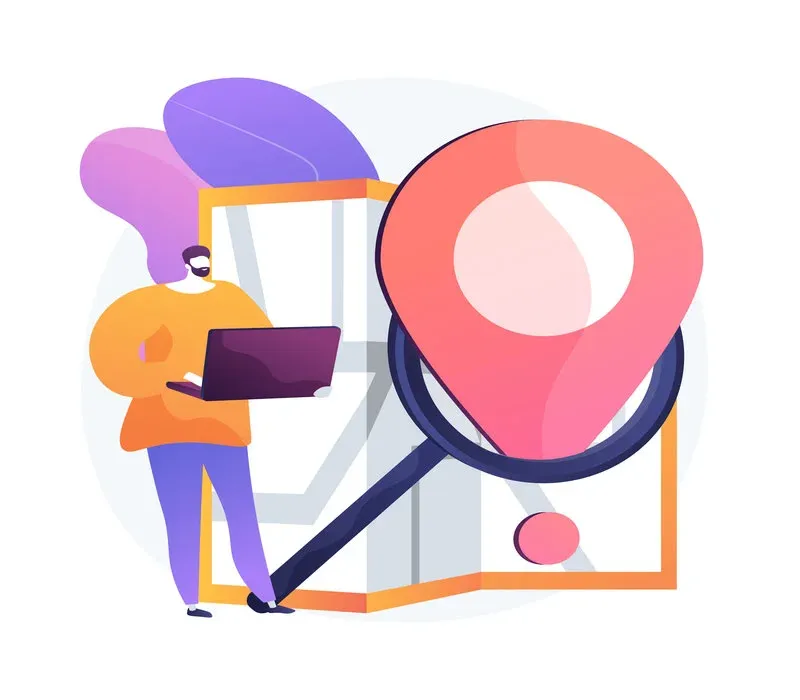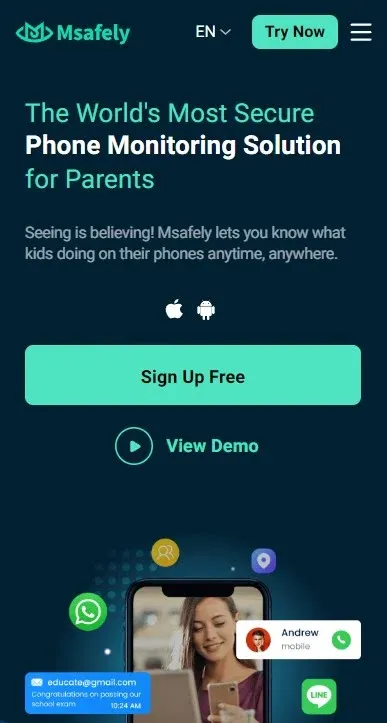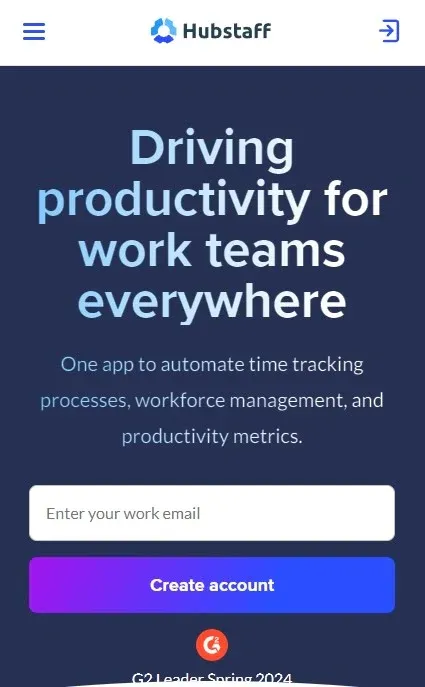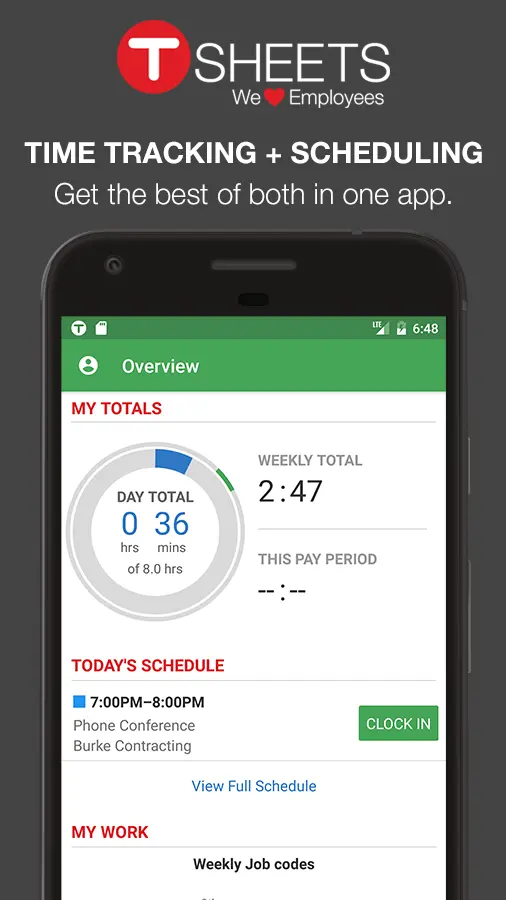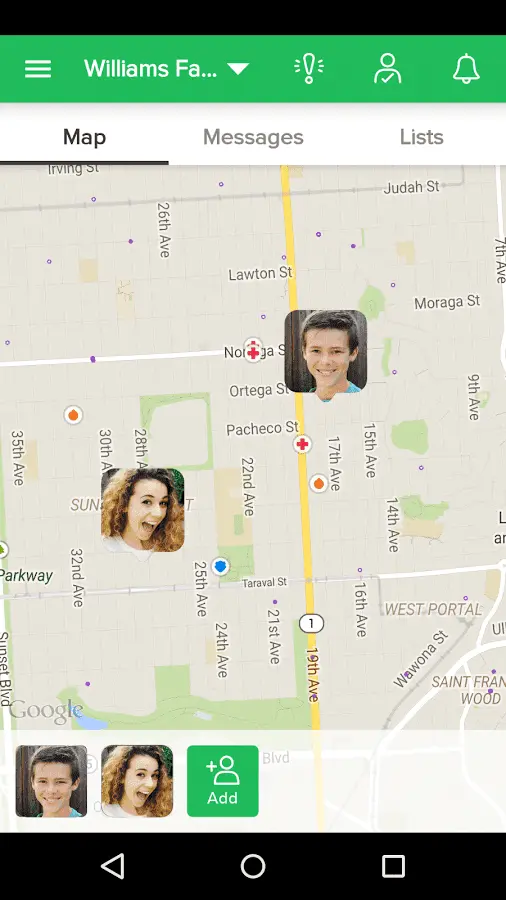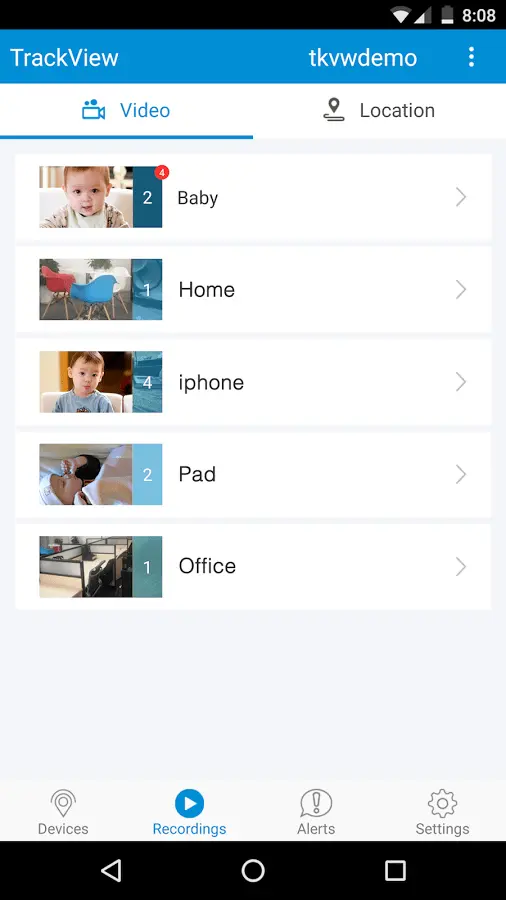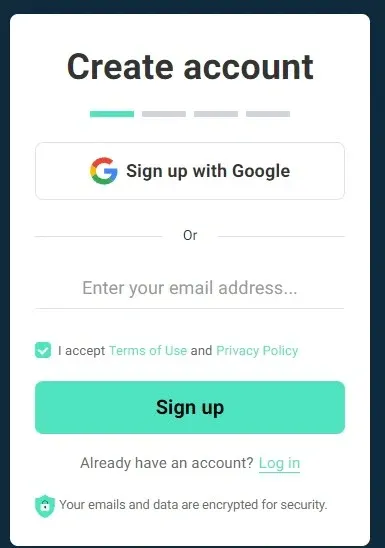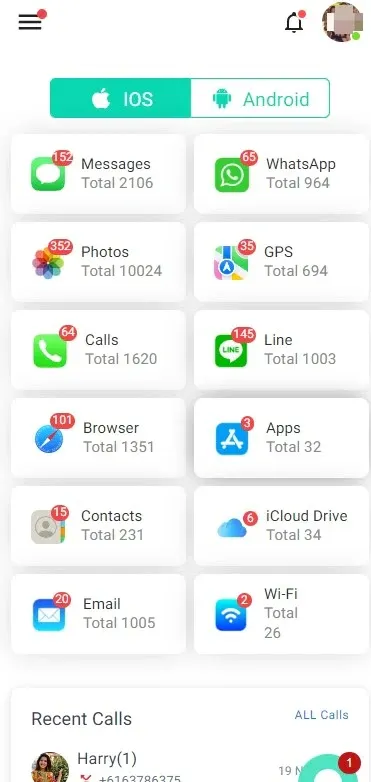Top 5 Employee GPS Tracking Apps | Tested and Compared
In the busy business world of today, you should always know where your workers are. Apps that track your employees' GPS locations make it easy to keep an eye on them and make sure they do their jobs well.
What are the best GPS tracking apps for employees? What are their best features? What should you think about before you start using them? To get more done and make sure that resources are used well, let's learn more about GPS employee tracking.
Part 1. What Are Employee GPS Tracking Apps
GPS technology is used in new and useful employee GPS tracking apps that let you know where your workers are at all times. These apps make it simple and quick for businesses to keep track of their workers, especially when some of them are in different places or work from home.
Part 2. Common Features of Employee GPS Tracking Apps
Most GPS tracking apps for employees have a lot of features that work together to help companies keep an eye on everything and get along better with their workers.
- Real-time location tracking:
What's great about these apps is that they use GPS to always let you know where your workers are. A map shows employers exactly where their employees are, which helps them make quick choices and make better use of their resources.
- Geofencing:
A lot of GPS tracking apps let bosses make "virtual fences' ' around certain areas. Geofencing is the word for this. It tells employers when workers join or leave these predefined zones through the app. This lets employers keep an eye on who comes and goes and makes sure people stay in their designated workplaces.
- Mileage tracking:
By keeping track of a worker's travel, some GPS tracking apps can figure out how far they drive for work. People who work from home or in the field will find this feature useful because they need to keep track of mileage for tax or payment reasons.
- Reporting and analytics:
A lot of GPS tracking apps for employees come with data and analytics tools that show bosses where their employees are going, how long they stay there, how busy they are, and how long they are open. Businesses can use these results to find trends, make choices based on data, and make their work better.
- Integration with other systems:
Many apps for GPS tracking can link to other business apps, like ones for budgeting, payroll, and making plans. This link makes it easier for managers to do their jobs and makes sure that the information used to keep track of employees is the same across all platforms.
These shared features not only make things run more smoothly, but they also help companies keep an eye on and control their employees.
Part 3. Overview – The 5 Best Employee GPS Tracking Apps We’ll Review
Many people have said that the best employee GPS tracking apps work well, are reliable, and are simple to use. First, let's take a quick look at the five best GPS tracking apps for employees.
🥇1. Msafely:
Msafely sticks out because it is fully tracked and has an easy-to-use layout. It's useful for all kinds of businesses because it can geofence, track miles, and check on people's locations in real time.
🥈2. Hubstaff:
Hubstaff has a lot of tools besides GPS-based location tracking, like tools for managing projects, keeping track of tasks, and keeping an eye on productivity.
🥉3. TSheets:
The strong GPS tracking features let companies always know where their workers are, keep an eye on how projects are going, and make it easier to send out paychecks.
4. GPS Phone Tracker:
It is a simple and cheap way for businesses to keep an eye on their GPS devices. GPS Phone Tracker is made to help small businesses and groups that don't have a lot of money keep track of their things without having to deal with more difficult systems.
5. Track View:
This device has GPS tracking, protection features, and a camera for watching. Because Track View is flexible and can be used in many areas and situations, it's perfect for businesses that need to make tracking and security better.
These five GPS tracking apps for workers are the newest and best way to keep an eye on your staff. Each one is great for a different type of business because it has its own features and benefits. Next, we'll talk more about their features, perks, and things you should think about when you use them.
Part 4. Top 5 GPS location Apps for Employee Tracking Reviewed
In the competitive landscape of employee GPS tracking apps, these five standout solutions have garnered attention for their unique features, reliability, and user-friendly interfaces. Let's delve into each app's strengths and functionalities:
1. Msafely
Msafely is known for having an easy-to-use layout and a lot of tracking options. Businesses can see where their workers are at all times, set geofences, and keep track of their mileage. It also has tools for customizing reports and choices for seamless integration.
2. Hubstaff
Hubstaff is a popular Android and iOS tracking app specifically developed for employers who want to have a closer look at how their employees are managing their working hours and activities. It offers real-time team tracking features. Some of the most popular tracking features are as it follows.
3. TSheets
People like that TSheets can report and keep track of time quickly and correctly. With TSheets' strong GPS tracking tools, it's easy to keep accurate records of the time spent on jobs, projects, and income.
4. GPS Phone Tracker
A GPS phone tracker is a cheap option for businesses that don't have a lot of resources. Businesses can use this programme to see where their employees are when they use their phones. It doesn't do much and only gives you the most basic tracking tools.
5. Track View
Track View is a flexible tracking app that gives you more ways to keep your things safe and keep an eye on them. Track View not only keeps track of your GPS location, but it also lets you change settings, sends you messages, and records video for many purposes.
These are the best GPS apps for keeping an eye on workers. Each is good for a different type of business because it has its own strengths. By looking at the features and needs of each choice, businesses can pick the best one to improve management of their workers and productivity.
Part 5. Key Factors to Consider When Choosing the Best Employee GPS Tracking Apps
You should give these things a lot of thought as you look for the best staff GPS tracking app for your business
- Features and functionality:
Check out the app's features, such as geofencing, tracking your location in real-time, tracking your miles, reporting tools, and the ability to link to other apps. Pick an app that has the features your business needs.
- Ease of use:
This app should have a layout and flow that are easy enough for both workers and managers to use. Apps that are hard to use can make you mad and less useful.
- Compatibility and integration:
It's likely that the GPS tracking app will work with the other software you use, like software for managing projects, making payroll, and making plans. Gadgets and operating systems must also work with each other so that they can be used by many people.
- Data security and privacy:
Support apps that prioritize data protection to keep sensitive employee data safe. These include security measures like encryption, keeping data safe, and limiting who can see what. Watching what staff do is illegal unless they give you permission first.
- Cost and scalability:
What does the app cost, and how can it be made bigger? It should fit your income and your long-term growth goals. View the app's pricing or plans and see if they can be changed to make sure it works for your business.
- Customer support:
Choose a service company that has good customer service, like phone support, training materials, and easy ways to get in touch. Whoever needs help quickly can fix any problems that come up while setting it up or using it.
When businesses want to find the best employee GPS tracking app that meets their needs, makes handling workers easier, and helps the business run more smoothly, they should really think about these things.
Part 6. Steps to Using the Best Employee GPS tracking Apps
Some users might find it confusing to figure out how to use the best employee GPS tracking software. Next, I'll demonstrate the simple 3-step process for connecting to the phone you want to monitor, using Msafely as an example.
Step 1. Sign up for a free account.
Step 2. Choose the phone you want to monitor, iOS or Android.
Step 3. Track employee's phone activities in real-time.
Now you can remotely monitor all activities on your employees' phones in real-time, including their location, emails, text messages, installed apps, shared photos, and videos.
Part 7. Reasons for Using Employee GPS Tracking Apps
- Increased productivity:
GPS apps help employers track their workers' locations, allowing them to identify and address areas where work efficiency can be improved.
- Improved time management:
Businesses can monitor employees' attendance and adherence to schedules, encouraging them to be more punctual and disciplined.
- Optimized resource allocation:
By using GPS tracking, companies can better assign tasks, plan routes, and utilize assets effectively, leading to cost savings and improved operations.
- Enhanced safety:
GPS tracking helps ensure the safety of lone or outdoor workers by quickly identifying and assisting those in need, and also helps enforce compliance with safety regulations in regulated industries like construction and transportation.
- Competitive advantage:
In today's fast-paced business environment, GPS tracking apps for employees can help companies manage their workforce efficiently, increase productivity, and stay competitive.
Part 8. FAQs about Employee GPS Tracking Apps
Q1. Are employee GPS tracking apps legal?
In many places, you can use GPS-tracking apps to keep an eye on your workers. In some places, though, companies have to follow rules about privacy and get their workers' permission first.
Q2. Can employees disable GPS tracking?
Pick GPS tracking companies with a good reputation that put data security first by using encryption, safe data storage, and access controls.
Q3. How can I ensure data security when using employee GPS tracking apps?
Pick GPS tracking companies with a good reputation that put data security first by using encryption, safe data storage, and access controls.
Q4. Are there privacy concerns associated with employee GPS tracking?
Because privacy concerns exist, employers need to make it clear why GPS tracking is being used, get permission from workers, and set clear rules for gathering and using data.
Q5. How do GPS tracking apps impact battery life?
Some GPS tracking apps use some battery power, but newer apps are made to use tracking ways that use less power, so they use less battery power.
Part 8. Conclusion
In conclusion, companies can make their workers safer, more effective, and more responsible by giving them GPS tracking apps. Before using these apps to manage their workers, businesses should think about a few things and follow best practices. When you choose carefully, you can get the most out of GPS tracking for your workers.