8 Best Virtual Monitoring Apps of 2024: Comprehensive Review
There are times we have to monitor someone virtually due to concerns about their safety or to know about their movement. It is troubling to find the best virtual monitoring apps that work effectively online out of the many options available.
Now, the question is, how do you pick the best virtual monitor app that can serve your needs and also keep track of your tracked phone? We will answer this question for you and present the 8 best virtual monitoring apps that you can choose from.

Part 1. What is Virtual Monitoring & How Does Virtual Monitoring App Work
Virtual monitoring is a process whereby a target phone's digital footprints and activities are monitored remotely. Essentially, it involves having a smarter computing device, app, or software within a computer or mobile phone to keep track of a target person’s activities.
Virtual monitoring apps are popularly known as spy apps. Once installed, the apps run silently in the background and collect data on the device's activity. These apps collect digital data and record information, monitoring the target’s phone or PC (personal computer). Here’s how they typically work:
- Data gathering
The app collects data from the target device or network. This data includes location data, social media and internet activities, browser history, SMS, multimedia files, call log history, and other private information about user activities on their smartphones.
- Live monitoring
Some apps allow real-time monitoring of a target’s device. Hence, you can monitor a phone’s activities and track these activities as they happen.
- Recording and analysis
The virtual monitors also process and record the acquired data systematically for you to understand the target phone’s activities. The app does this by analyzing patterns, behaviors, and events, and noting their occurrence and frequency.
- Data transmission
The collected data will now be available and can be accessed by the person who installed the app on the target phone. This access is usually through a web interface or a mobile app.
Part 2. Common Features of Virtual Monitoring App
Virtual monitoring apps have some features in common. Depending on your subscription plan, you will have access to more exclusive and better features for monitoring a target device. Some of the common features you can expect to see are:
- Data collection and logging
As mentioned earlier, virtual monitors have access to various data on a target device. This is a common feature that you will find on most virtual monitoring apps. The apps will collect these data from various sources, including system logs, network traffic, and user activities. They will be available to you for review.
- Real-time monitoring
Typically, many virtual monitoring apps provide real-time monitoring of the target device location or activities on their device. With this, you can effectively track their movement and events as they happen.
- Alerts and notifications
Another general feature that you can expect to find on the virtual monitoring app is the ability to send alerts and notifications based on predefined thresholds or specific events you have set to be used in monitoring the virtual device. You could receive an alert when the phone of your child appears in a neighborhood you warned them not to go to.
- User activity tracking
The virtual monitor apps monitor user actions on their phone. This includes their browsing history and social media activities such as login/logout events, application usage, and file access.
- Remote access and control
An essential feature most virtual monitors have is that they operate discreetly and remotely. With this feature, you can monitor the device privately without the knowledge of the target phone's owner.

Part 3. 8 Best Virtual Monitoring Apps Tested-Review
1. Msafely
Msafely is a powerful virtual monitoring software that supports both Android and iPhone devices, eliminating compatibility concerns. It can remotely monitor over 30 types of data on the target device, including SMS, call logs, contacts, photos, videos, social media chats, likes, followers, and more.
One of Msafely's key advantages is its stealthiness. It offers multiple connection methods for remote monitoring without needing to install any software on the target device.
For iPhones, you can use the iCloud method by simply entering the target device's Apple ID and password, allowing for remote monitoring without accessing the device.
For Android devices, you have two options: the Google Cloud method, where you enter the target device's Google account and password without installing software, or the App method, where you install the Msafely app on the target device. However, you don't need to worry about being detected, as the app will be hidden after installation, leaving no icon or logo on the device.
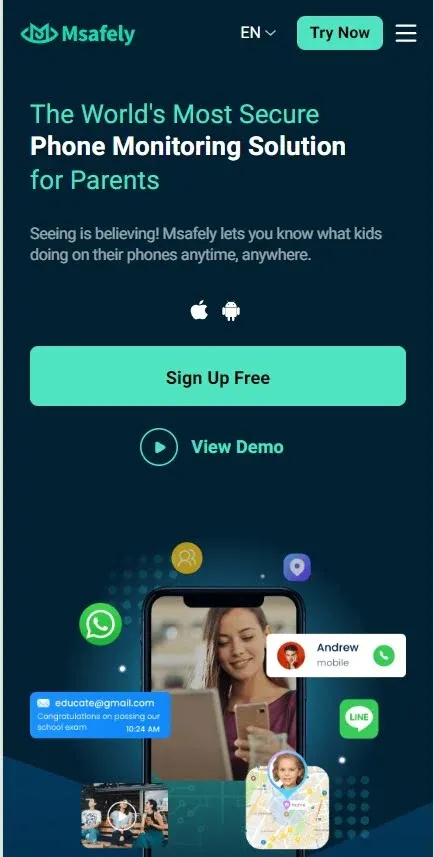
What phone activities can Msafely monitor
| Device | Connection method | Features |
| iPhone | iCloud | General features: SMS, Contacts, Calls, Photos, Video, GPS Locations, Browser History, Browser bookmark, Voicemail, Facetime, Installed APPs, Notes, Reminders, Calendars, Wi-Fi networks, iCloud Drive; |
| Social media: WhatsApp, WhatsApp Business, Snapchat, Instagram, LINE, Messenger, Telegram, Kik, WeChat, Skype, Teams; | ||
| Android | Google cloud | General features: Text messages, GPS locations, Photos, Email, Contacts, Browser history, Browser bookmark, Wi-Fi Networks; |
| Social media: WhatsApp; | ||
| App | General features: SMS, Calls, Locations, Contacts, Photos, Videos, Calendars, Wi-Fi, Installed apps, Browser history, Browser bookmark, , Live video, Live audio, Live screenshot, Gmail, Easilydo mail; | |
Social media: WhatsApp, Facebook, Messenger, Snapchat, Instagram, TikTok, LINE, Telegram, Discord, YouTube, WeChat, Viber, Tinder, Kik, Teams, Skype, QQ; |
Pros

No need to install an app on the target device.

Works in hidden mode.

Powerful monitoring features.

Simple connection process, takes about 2 minutes.

No need for jailbreaking or rooting.

24/7 online customer support.

Free demo available for all users.
Cons

For cloud connection, you need to know the target device's cloud account and password.
2. SpyX
If you're looking for a virtual monitoring app that supports both Android and iPhone, SpyX might be a good choice. SpyX allows you to remotely monitor SMS, installed apps, browsing history, bookmarks, and other data on someone's phone in real time.
Similar to Msafely, SpyX currently offers a combination of cloud and app connection methods. If you prefer not to install software on the target device, you can use the cloud method by following the steps to enter the cloud account and password of the device you want to monitor. If you have physical access to the target device, you can also try the app method.

What phone activities can SpyX monitor
| Device | Connection method | Features |
| iPhone | iCloud | General features: SMS, Contacts, Calls, Photos, Video, GPS Locations, Browser History, Browser bookmark, Voicemail, Facetime, Installed APPs, Notes, Reminders; |
| Social media: WhatsApp, WhatsApp Business, Snapchat, Instagram, LINE, Messenger; | ||
| Android | Google cloud | General features: Text messages, GPS locations, Photos, Email, Contacts, Browser history, Browser bookmark; |
| Social media: WhatsApp; | ||
| App | General features: SMS, Calls, Locations, Contacts, Photos, Videos, Calendars, Wi-Fi, Installed apps, Browser history, Browser bookmark, , Live video, Live audio; | |
Social media: WhatsApp, Facebook, Messenger, Snapchat, Instagram, TikTok, LINE, Telegram, Discord, YouTube; |
Pros

Supports Android and iOS systems.

Monitor the target device remotely.

Runs in stealth mode.

No need for jailbreaking or rooting.

Great after-sales.

24/7 online customer support.

A free demo is available.
Cons

The social media monitoring feature of the Android cloud solution is limited in that it is only able to monitor WhatsApp.

If you choose the cloud connection method, you need to know the cloud account and password of the target phone.
3. KidsGuard Pro
KidsGuard Pro is a versatile virtual monitoring app that offers comprehensive features for both iPhone and Android devices.
For iPhone, KidsGuard Pro offers three connection methods: iCloud, USB, and jailbreak. It's important to note that these three monitoring methods can access different types of data on the phone. The iCloud method requires you to input the target device's Apple ID and password. The USB method requires physical access to the target device to connect it to a computer for data transfer. Jailbreaking, which is technically complex and not recommended for regular users, is also an option.
For Android devices, KidsGuard Pro only offers one connection method, which is to install the software on the target device.
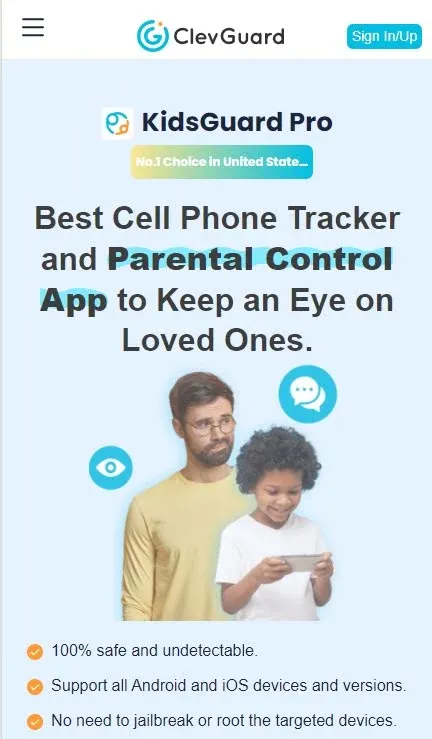
What phone activities can KidsGuard Pro monitor
| Device | Connection method | Features |
| iPhone | iCloud | General features: Photos, Videos, Locations, Contacts, Calendar, Notes, Reminders; |
| Social media: No | ||
| USB | General features: SMS, Photos, Videos, Contacts, Browser, Installed Apps, Wi-Fi, Calendar, Notes, Events, Reminders, Voice Memos; | |
| Social media: Whatsapp, Line, Kik, Wechat; | ||
| Jailbreak | General features: SMS, Calls, Photos, Videos, Locations, Browser, Contacts, Wi-Fi, Screenshots; | |
| Social media: No | ||
| Android | App | General features: SMS, Calls, Locations, Photos, Videos, Calendar, Contacts, Wi-Fi, App activities, Record surround, Record screen, Keylogger; |
| Social media: LINE, Facebook, Messenger, Instagram, Snapchat, Telegram, Tiktok, Skype, YouTube, WeChat, Tinder; |
Pros

It is compatible with Android & iPhone.

It can record surround and screen.

Runs in stealth mode.

Monitor the target phone remotely.

A free demo is available.
Cons

The iCloud solution for iPhone does not support monitoring of social media apps like WhatsApp, Snapchat, and Facebook.

Lack of real-time customer service.
4. mSpy
As a well-established virtual monitor, mSpy can assist you in remotely tracking a phone's location, monitoring SMS, and blocking websites and apps you don't want the user to access.
The monitoring solutions provided by mSpy are identical to those of Kidsguard Pro, though it appears that mSpy may offer fewer monitoring capabilities.

What phone activities can mSpy monitor
| Device | Connection method | Features |
| iPhone | iCloud | General features: Photos, Calendar, Notes, Files, Reminders; |
| Social media: No | ||
| USB | General features: SMS, Contacts, Browser, Installed Apps, Wi-Fi, Notes, Events; | |
| Social media: WhatsApp, LINE, Kik; | ||
| Jailbreak | General features: Photos, Videos, Browser, Installed apps, Keylogger, Notes, Events, Wi-Fi, Emails; | |
| Social media: No | ||
| Android | App | General features: Contacts, Locations, Wi-Fi, Installed apps, Browser history, Block Wi-Fi, Block Websites, Block Applications, Keylogger; |
| Social media: WhatsApp; |
Pros

Supports Android & iPhone.

It can remotely shut down apps and websites on the target device.

Multiple connection options are available.

Clear process guidance.

It has a free demo.

Good after-sales service.
Cons

Limited data monitoring for each connection option.
5. Eyezy
Through use, it has been found that Eyezy and mSpy have almost identical monitoring solutions and feautres. The only difference is that Eyezy has an additional monitoring feature for the social media app Snapchat on Android devices compared to mSpy, but it lacks the ability to remotely block websites and apps on the target device. Let's take a closer look at the data that Eyezy can monitor!

What phone activities can Eyezy monitor
| Device | Connection method | Features |
| iPhone | iCloud | General features: Photos, Calendar, Notes, Files, Reminders; |
| Social media: No | ||
| USB | General features: SMS, Contacts, Browser, Installed Apps, Wi-Fi, Notes, Events; | |
| Social media: WhatsApp, LINE, Kik; | ||
| Jailbreak | General features: Photos, Videos, Browser, Installed apps, Keylogger, Notes, Events, Wi-Fi, Emails; | |
| Social media: No | ||
| Android | App | General features: SMS, Calls, Locations, Contacts, Block Wi-Fi, Email, Screen recorder, Keylogger; |
| Social media: WhatsApp, Snapchat; |
Pros

Supports Android & iPhone.

It can remotely block Wi-Fi.

Multiple connection options are available.

It has a free demo.
Cons

The monitoring features of each monitoring connection method are not very powerful.

It can monitor a few social media apps.

Refunds can be a bit troublesome.
6. uMobix
uMobix is a virtual monitor compatible with both Android and iOS devices, designed to help you monitor various activities on a target device remotely and discreetly.
In my experience, it seems more suitable for users who want to monitor Android devices. This is mainly because its monitoring features for iPhones are much weaker.
If you want to monitor more iPhone data, the connection process can be more complicated compared to its competitors.
First, you need physical access to the target device to install the app. After installation, you can monitor some data. However, if you want to monitor more data like SMS, call logs, etc., you need to input the target device's iCloud account and password. For social media monitoring, you also need to input the account credentials for each social media platform in the app's dashboard.
However, for users interested in monitoring Android devices, uMobix is relatively user-friendly. After installing the app on the target device and following the step-by-step instructions for data retrieval, you can remotely monitor SMS, calls, photos, videos, WhatsApp, and other phone activities.
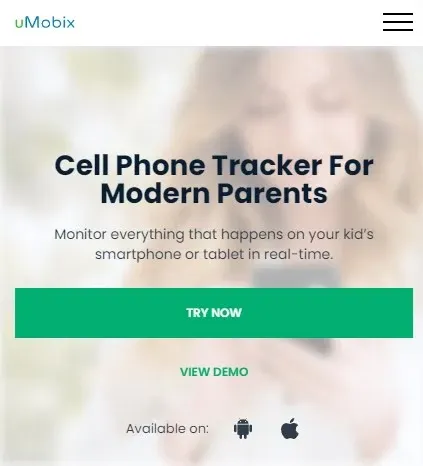
What phone activities can uMobix monitor
| Device | Connection method | Features |
| iPhone | App+iCloud | General features: Messages, Notes, WiFi, Calendar, Camera, Calls, Download files, Locations, Browser histrory, Browser bookmarks, Applications, Activities, Adress book; |
| Social media: No | ||
| Android | App | General features: SMS, Calls, Photo snapshot, Videos, Address book, Browsers; |
| Social media: WhatsApp, LINE, Facebook, Messenger, Instagram, Snapchat, Telegram, Tiktok, Kik, Skype, YouTube, WeChat, Tinder, Viber, Discord; |
Pros

More monitoring features available for Android, especially for social media.

Remote monitoring of the target device.

Stealth mode, not easily detected.
Cons

Complicated connection process for iPhones.

Limited monitoring features for iPhones.

Easy to accidentally click the buy button again, leading to multiple purchases.
7. Webwatcher
Webwatcher is a virtual monitor that can monitor both Android and iPhone devices. Unlike other monitoring apps mentioned earlier, which offer multiple connection options, WebWatcher's monitoring approach is relatively straightforward.
For iPhones, its monitoring method involves using a USB connection. You need to have physical access to the target device and connect it to a computer with a USB cable to transfer data.
For Android users, Webwatcher offers an app-based solution. After installing the app on the target device, you can remotely monitor the data.

What phone activities can Webwatcher monitor
| Device | Connection method | Features |
| iPhone | USB | General features: SMS, Photos, Videos, Calls, Whatsapp, Contacts, Browser, Installed Apps, Calendar, Notes, Voice Memos; |
| Social media: No | ||
| Android | App | General features: SMS, Locations, Contacts, Photos; |
| Social media: Instagram, Messenger, Snapchat; |
Pros

Monitors both Android and iPhone devices.

It can monitor text messages in real-time.

It can track Instagram, Messenger and Snapchat for Android user.

It can monitor target phone remotely.
Cons

Limited range of monitored activities compared to other apps.

No real-time customer support.
8. Spylix
Spylix can also help you achieve remote monitoring without the target user's knowledge! Its monitoring methods are similar to those of conventional virtual monitors. If you want to monitor an iPhone, you can use the iCloud method, which requires you to input the target device's iCloud account and password. For Android monitoring, you need to physically access the target device to install the software and then retrieve the data remotely.

What phone activities can Spylix monitor
| Device | Connection method | Features |
| iPhone | iCloud | General features: Photos, Videos, Locations, Notes, Events ; |
| Social media: No | ||
| Android | App | General features: SMS, Location, Contacts, Photos, Videos, Call records, Installed apps, Events; |
| Social media: WhatsApp; |
Pros

Enables remote monitoring without the target user's knowledge.

Offers monitoring solutions for both iPhone and Android devices.
Cons

Requires access to target device or iCloud credentials for monitoring.

Limited range of monitored activities compared to other apps.

No real-time customer support.
Part 4. Essential Criteria for Choosing the Best Phone Virtual Monitoring App
These are important features you should look out for, which we also looked out for when choosing the best phone virtual monitoring app. They are:
Compatibility:
Not all virtual monitors are compatible with every device operating system in the market. You have to make sure that the app is compatible with the target device’s operating system (iOS or Android). Some apps support both operating systems.
Monitoring features:
A virtual monitoring app without comprehensive monitoring features should be avoided. Rather, look for comprehensive monitoring features, such as call logs, text messages, social media activity, live-location tracking, and browsing history. You can also consider whether the app offers geofencing, app usage monitoring, and remote-control features. The more comprehensive its monitoring features, the better the app.
Ease of use:
Not everyone and user needing a virtual monitoring app is tech-savvy. Therefore, the app should have a user-friendly interface with accessible functions for users. In choosing the monitoring apps on our list, we have avoided overly complex apps that may be challenging to set up or navigate.
Hidden & reliability:
A good monitoring app operates discreetly without alerting the target device user. This means that the virtual monitor you plan to use can run in stealth mode. Moreover, make sure the apps have a consistent performance and gather accurate data. Read the reviews around the app from previous and current users to make your choice.
Customer service:
There are times you will have issues with the app due to an error or glitch during installation or usage. You must get an app that has quality customer support provided by the app’s developer. The app should have the appropriate customer service channels such as email, chat, or phone calls.
After considering all factors and conducting thorough evaluations, we can provide the following recommendation indices for these 8 virtual monitoring app options:
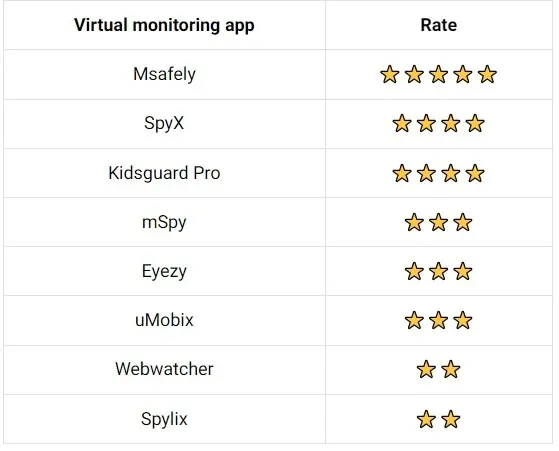
Part 5. How to Use the Best Virtual Monitoring App to Spy on a Phone Secretly
Step 1. Sign up for a free account.
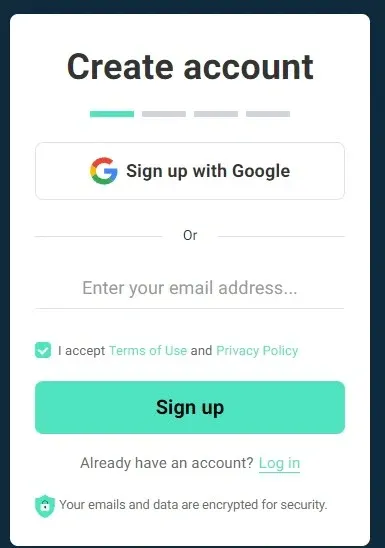
Step 2. Select the phone you want to monitor, iOS or Android.

Step 3. Start monitoring.
After connection successfully, you can monitor the target phone activities in real-time.
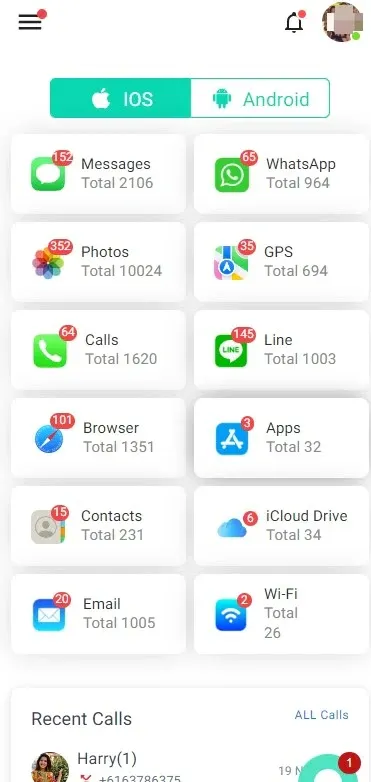
Part 6. Bonus: 3 Virtual Monitoring Apps Built into Your Phone
Although not popular, there are virtual monitoring capabilities built into your phone that you can use. They are not as effective or comprehensive as dedicated virtual monitors but they still serve their purposes.
(1) Monitoring via "Cloud"
For iPhone-iCloud
The iCloud monitoring option for iPhone iCloud allows you to track the real-time location of your iPhone or another designated Apple device as long as you have access to the target device’s Apple ID. With the iPhone iCloud, you get automatically backed up device data (photos, contacts, messages, etc.) to the cloud. This method should be used bearing in mind that the Apple ID can be compromised if many people have access to it.
Steps to use:
Step 1. Go to the iPhone Settings. Then click on the [Your Name] tab.
Step 2. Then click on the iCloud tab.
Step 3. Turn on the relevant features you want to back up, such as Find My iPhone and iCloud Backup for photos, videos, SMS, and others).
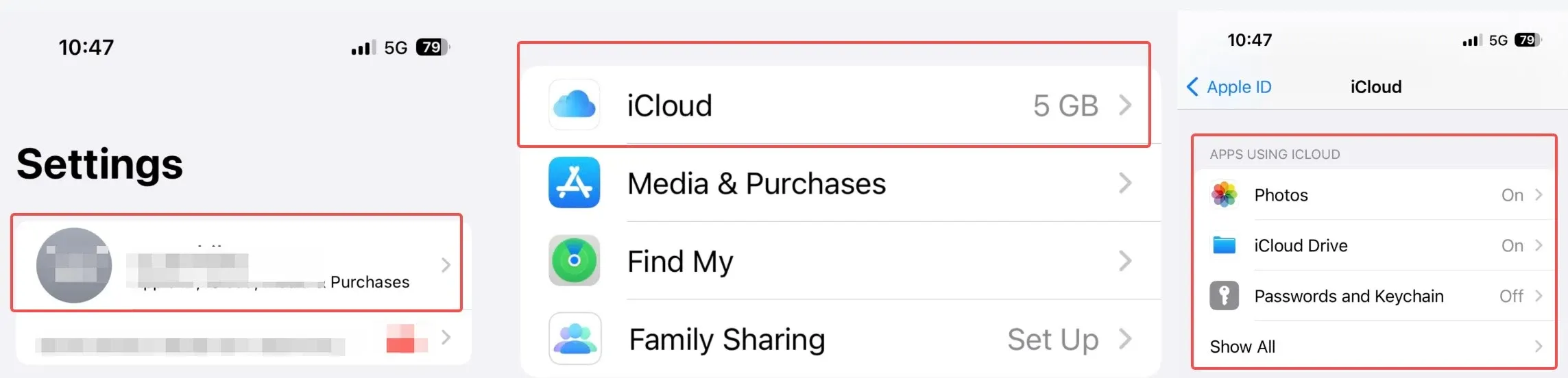
Pros

Integrated with iOS devices.

No additional app installation is required.
Cons

Limited features (primarily location tracking and backups).

Requires an Apple ID.
For Android-Google Cloud
You can monitor Android phones with Google Cloud. Google Cloud allows you to track your Android device’s location, and the location of other Android phones you have the Google Cloud details to.
Google Cloud provides you with the app data on the phone, multimedia files, phone contacts, settings, and preferences across devices. You should use this method carefully as the target device user may know about this when they check their device backup.
Steps to use:
Step 1. Go to Settings on the Android phone.
Step 2. Scroll down to the System tab. Then click on Backup and Back up to Google Drive.
Step 3. Specify the Google Drive Account where the data will be backed up.
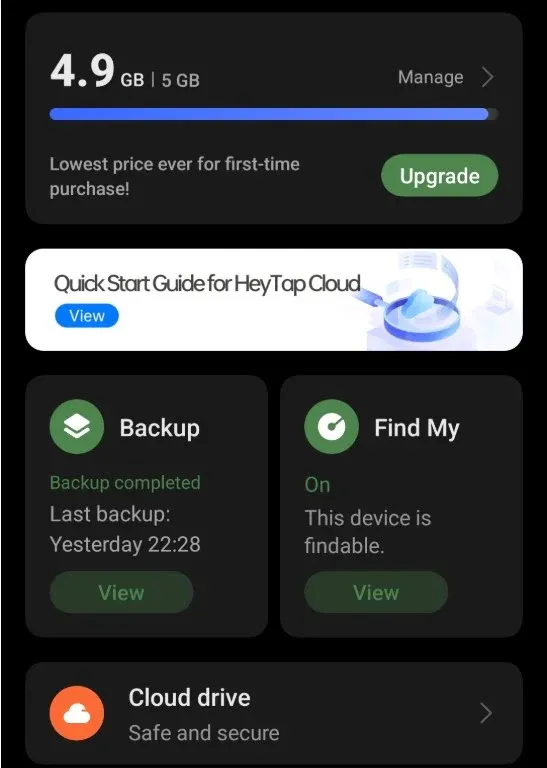
Pros

Seamless integration with Android devices.

Automatic backups.
Cons

Limited to basic features (location tracking and app data sync).

Requires a Google account.
(2) Monitoring via "Find My"
For iPhone-Find My iPhone
This is a unique feature of iPhones whereby you can track a missing iPhone with another Apple device. You can also repurpose it to track iPhones. This method provides you with real-time tracking of your or the target device’s iPhone’s location.
Also, with the lost mode feature, you can remotely lock the device and display a custom message. The user of the device could discover the phone is being tracked as the Find My option is not discreet.
Steps to use:
Step 1. Go to Settings on the target device. Click on the [Your Name] tab.
Step 2. Then click on the Find My tab. Further, tap on the Find My iPhone tab. Follow whatever instructions follow.
Step 3. With the feature activated, use the “Find My” app on another Apple device or visit the iCloud website to begin tracking.
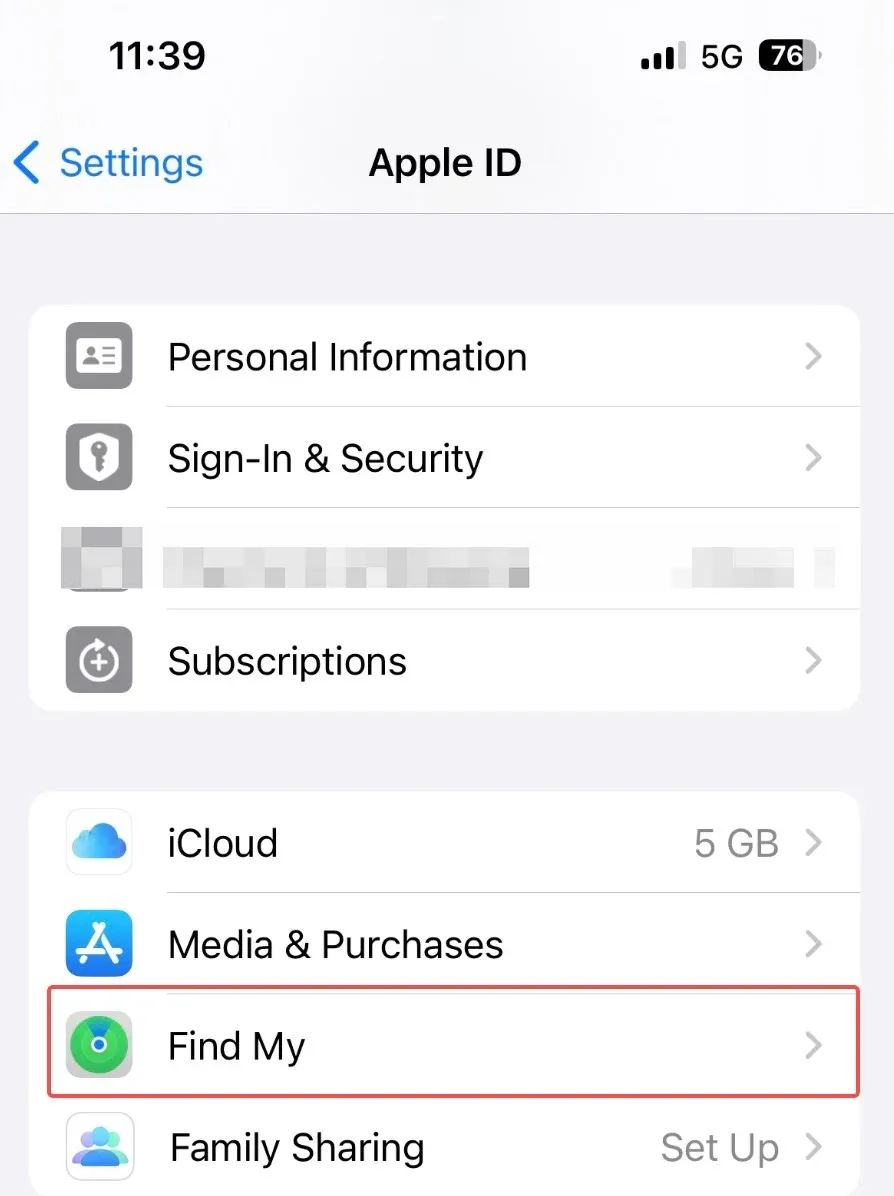
Pros

Precise location tracking.

Lost Mode for security.
Cons

Limited to Apple devices.

Requires an Apple ID.
For Android-Find My Device
Recent Android phones and Android operating systems have a Find My Device function. This provides real-time tracking of an Android device. When a device is lost, you can remotely make the phone ring to help locate it. To use this method, you need access to the target device’s Google account. When using this method, be careful to avoid using the sound feature or it will give away you’re monitoring to the user of the device.
Steps to use:
Step 1. Go to Settings and scroll down to the Security tab.
Step 2. You will find the Find My Device tab. If you don’t find it, use the Settings search tab and input Find My Device. It will bring it up. Toggle on the feature.
Step 3. With the feature activated, use the “Find My Device” app on another Android device or visit the Find My Device website.
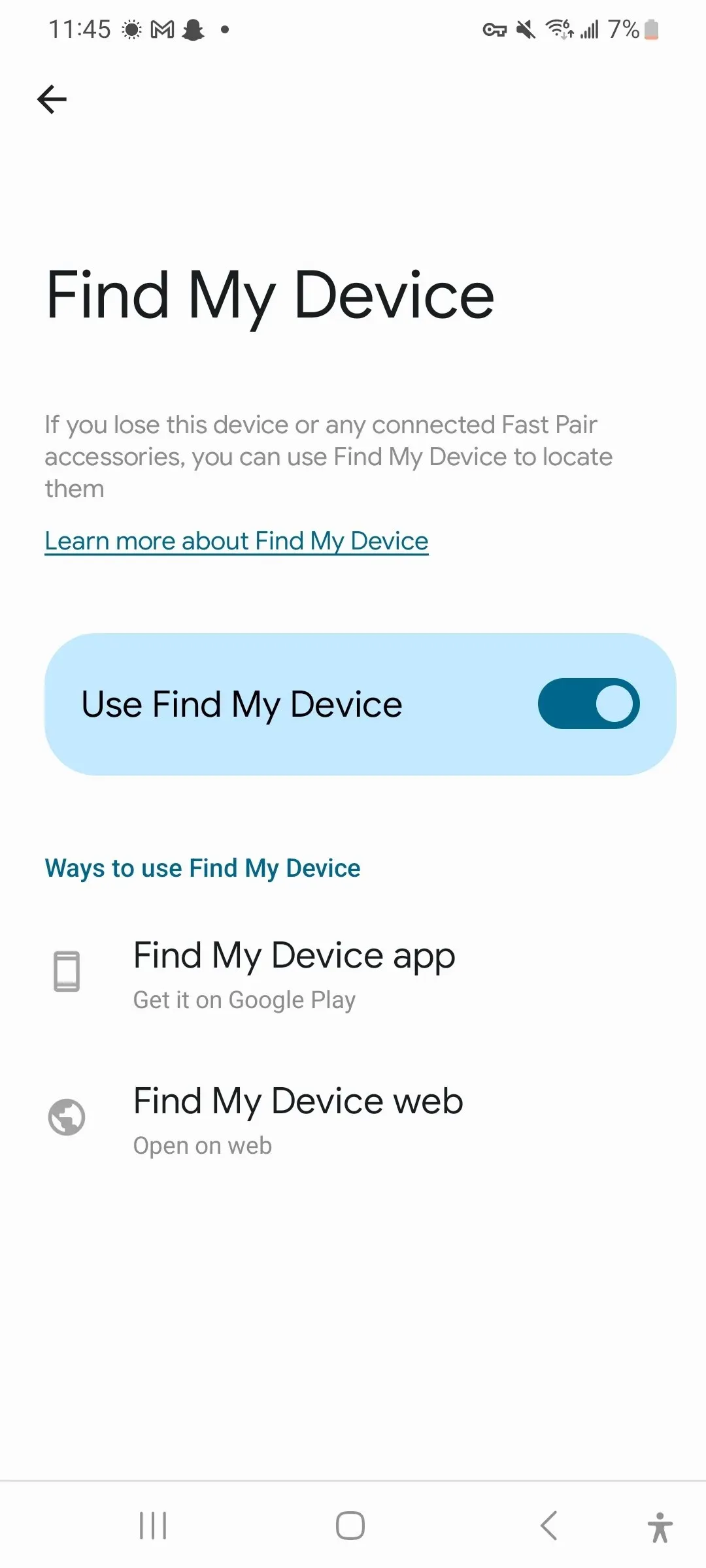
Pros

Works across Android devices.

Simple interface.
Cons

Requires a Google account.

Limited features.
(3) Monitoring via "Google Maps"
Get the Google Maps app on your device App Store and connect it to the location feature of the target phone. Then you can get real-time tracking of the phone’s location, and also get the location history and movement of the target device’s phone. First of all, you will need the Google account of the target device to log into the app. The downside of this method is that it can be disconnected when the location feature of the phone is disabled or the Google Maps app is uninstalled.

Steps to use:
Step 1. Download and launch the Google Maps app on the target device.
Step 2. Turn on the location feature on the device.
Step 3. On your device, log into the target phone’s Google account on Google Maps.
Step 4. Tap the Google account profile picture. Then click on the “Your Timeline” tab. This will present the device’s location and movement around given periods, locations, and time spent to get to the location whether via transit or trekking.
Pros

Widely available (works on both iOS and Android).

Detailed location history.
Cons

Requires location services to be enabled.
Part 7. FAQs about Virtual Monitoring
Q1. Which virtual monitoring app is the best one in 2024?
While there are several virtual monitoring apps available online, according to our criteria for virtual monitoring apps, one that stands. That is Msafely. Msafely allows you to monitor someone’s activities discreetly with its comprehensive monitoring capabilities.
Q2. How can I know if my phone is being monitored?
If you suspect your phone is being monitored, we suggest that you check your iCloud or Google backup, and change your password while activating more security measures like two-factor authentication. If your phone is being monitored check for signs such as unusual battery drain, unexpected data usage, or strange behavior on your phone. Additionally, consider using a reliable phone virtual monitoring app to check for any unauthorized monitoring activities.
Q3. Can I monitor someone’s activities for free?
It depends. With the free methods given in the article you certainly can. Some virtual monitoring apps offer limited free trials to try out the product. So, you can use the free trial to monitor a target phone. However, for comprehensive monitoring, usually, a subscription is required. Free options may lack essential features or have limitations.
Q4. What features should I look for in a virtual monitoring app?
When choosing a spy app, consider features like data tracking (call monitoring, text message tracking, GPS location tracking, social media monitoring) and stealth mode. Also, make sure the app is accessible and easy to use. Check reviews to help guide your choice.
Q5. How do I install a virtual monitor on someone’s phone remotely?
You can install a virtual monitor remotely if the app has the capability like Msafely. Generally, you need access to the target’s phone Apple ID, or Google Account to remotely install the app without the target user knowing.
Part 8. Summary
Here's where we conclude this article! We've conducted in-depth evaluations of the top 8 virtual monitoring apps currently available on the market. You can choose the one that best suits your needs. If you prefer using a free virtual monitor that comes with your phone, you can also try apps like Find My and Google Maps.
